This article explains why a My Book Thunderbolt Duo becomes degraded and rebuilds its RAID after reconnecting it.*END
Description
The RAID of a My Book Thunderbolt Duo becomes degraded after reconnecting the device, causing the device to rebuild its RAID.
This occurs when the unit is set to RAID 1. The host system identifies the first drive in the set and then exceeds the default timer before the second drive becomes available. The RAID 1 set is marked as Degraded and then the AutoRebuild takes over and the RAID rebuild starts.
Resolution
To resolve this issue, it will be necessary to change the default SetTimeout of the unit from 30 seconds to 60 seconds instead. To do this, please follow the instructions below:
- On the top bar, click on Go.
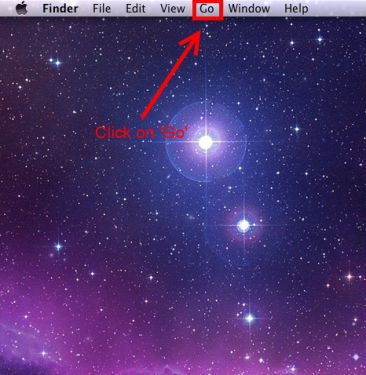
- On the drop-down menu, click on Utilities.
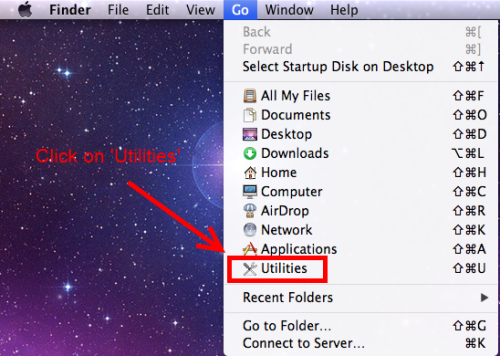
- In Utilities, click and open Terminal.
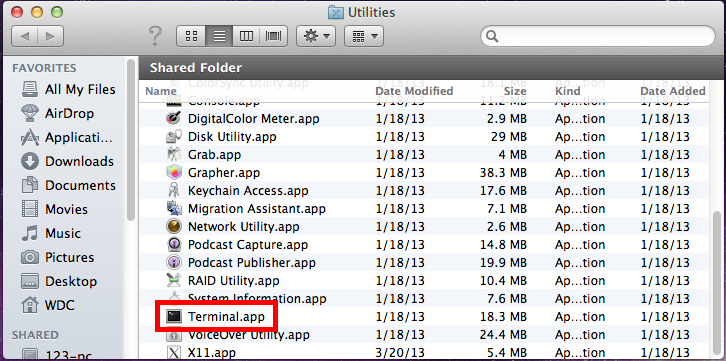
- Once Terminal is open, get the RAID Unique ID of the RAID array in order to change it and set a different one:
- Get the RAID Unique ID of the RAID array by typing sudo diskutil appleRAID list.
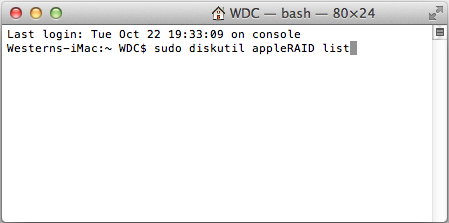
- Once the Unique ID is obtained, change the SetTimeout by typing sudo diskutil appleRAID update SetTimeout 60 [Unique ID] on Terminal.
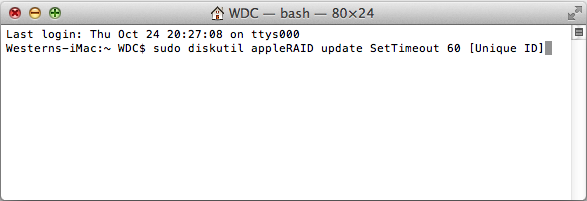
- Get the RAID Unique ID of the RAID array by typing sudo diskutil appleRAID list.