In the event that the Windows tool does not detect the drive:
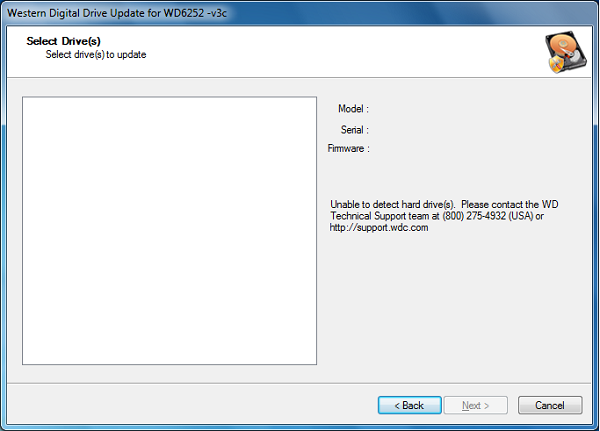
- If the system is an Intel system, update to Intel AHCI driver version 13.x or later, then rerun the update tool wd6252.exe. or
- Update the SATA AHCI driver to the MS Inbox driver, then rerun the update tool, wd6252.exe.
If the drive is not detected even after updating the driver:
- Use either the Linux or DOS version of the firmware update tool.
Please contact Western Digital Support to get these tools & instructions.