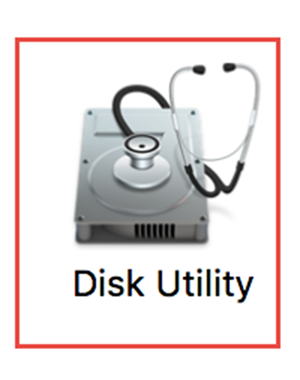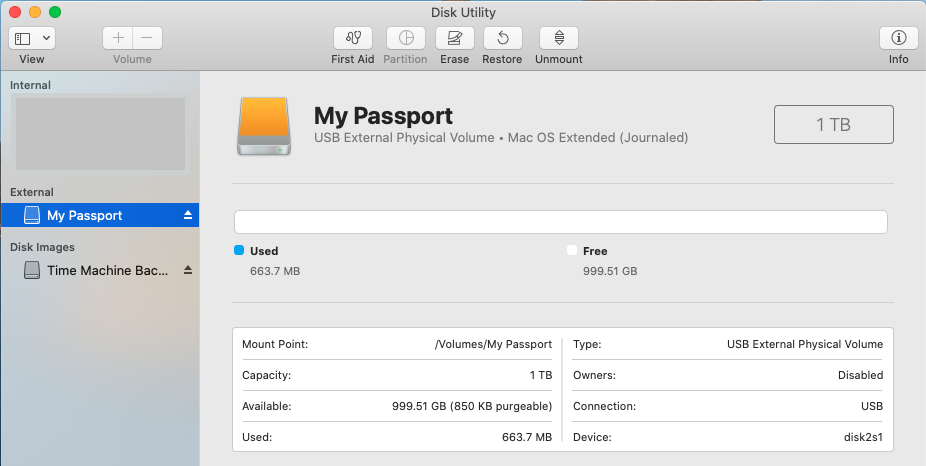"Use macOS Disk Utility to manage space, secure external devices and scan for errors."*END
Disk Utility can be used to for many disk tasks on macOS.
Need more help?
Apple Article: Disk Utility User Guide
Open Disk Utility
- Click Finder.
- Click Applications.
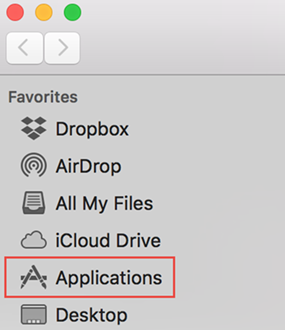
- Click Utilities.
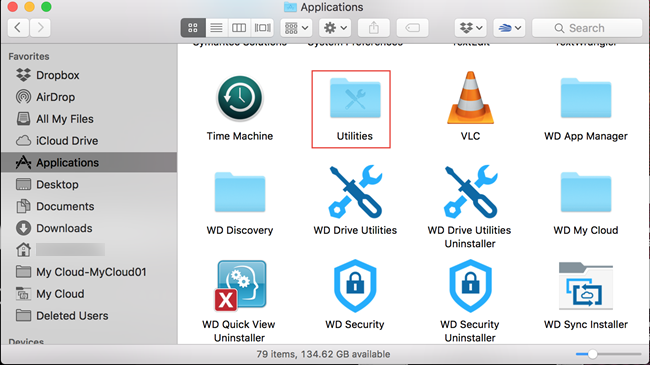
- Click Disk Utility.