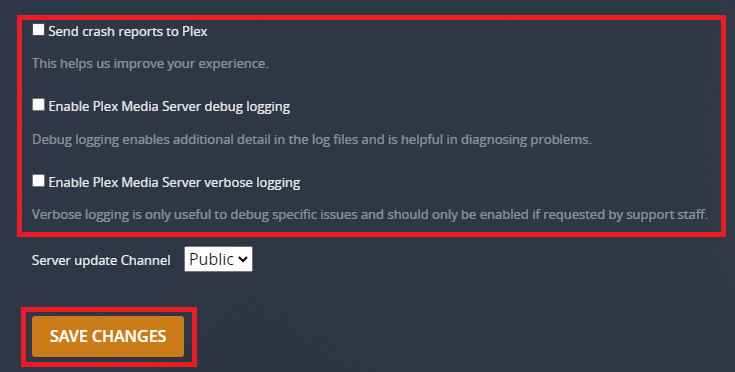Learn why a My Cloud no longer goes to sleep or standy mode after installing Plex and how to fix it.*END
Description
It no longer goes into sleep, standby mode after installing Plex.
Plex will scan and update the Libraries when new files are added.
Logging and analytics are enabled by default.
It will access and write data to the drive.
Resolution
Turn Off some Plex features.
- Login to the dashboard.
- Click Apps.
- Select Plex Media Server.
- Click Configure.
- Click Settings.
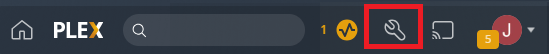
- Select General.
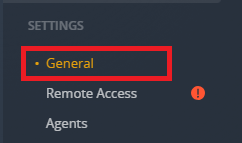
- Click SHOW ADVANCED.

- Uncheck these:
- Send crash reports to Plex.
- Enable Plex Media Server debug logging.
- Enable Plex Media Server verbose logging. (if checked).

Auto Update check runs every 6 hours.
Click Save Changes.