Learn how to resolve the issue of admin account login failure on a My Cloud after a 4 second pin reset has been performed.*END
|
|
|
|
Description
Logging into a My Cloud as the admin fails after performing a 4 second pin reset.
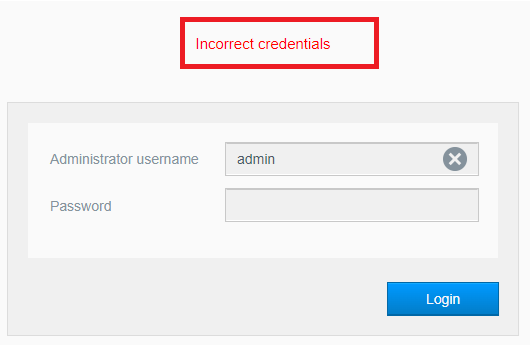
The 4 Second Reset (Reset with Power On) is done by pressing the reset button for at least 4 seconds while it is on.
This DOES NOT reset the admin user account name and password if default admin user account has been changed.
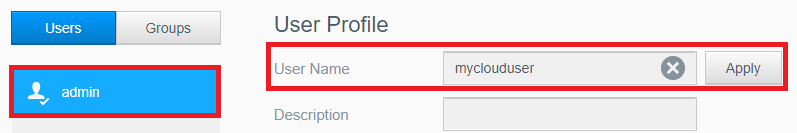
Resolution
Renamed admin User Account
The Admin User Account has the green check mark next to it.
It can be changed in the dashboard.
Logging in to the renamed admin account will prompt to set a new password.
Reset admin Account Name
A 40 Second Reset (Reset with Power Off) needs to be done in order to restore the admin username for the Admin account.
 |
Critical: The process is Not Data Destructive. |
Need more help?
- Answer ID 29445: How to Pin Reset and System Only Restore My Cloud OS 5 Devices
- Answer ID 27402: Pin Reset and System Only Restore WD My Cloud OS 3
- Answer ID 15538: Resolve Power LED Blinking White, Blue, or Solid Amber on a My Cloud