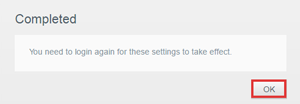| Screen Shots may vary depending on the version of the My Cloud device. |
To assign a Static IP on a My Cloud device, please follow the instructions below:
- Access the My Cloud Dashboard. For assistance accessing the Dashboard, please see Answer ID 27432: How to Access the Dashboard on a My Cloud Device.
- From the main page of the Dashboard, click the Settings button on the Navigation bar
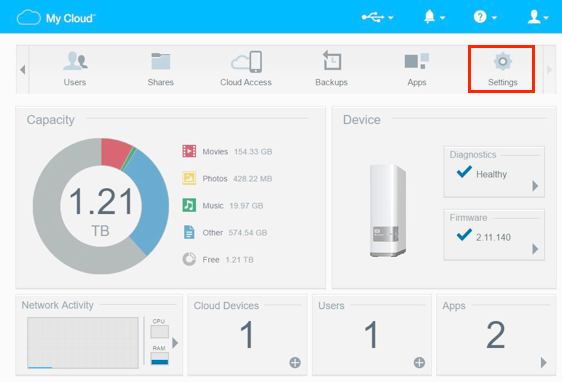
- Click on the Network option on the left-side panel of the Settings page
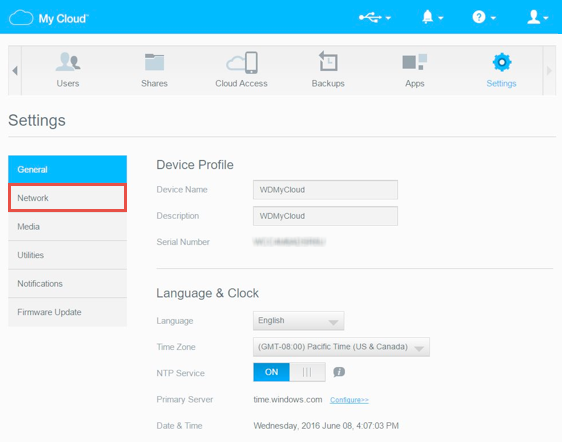
- Click on Static under the Network Service section
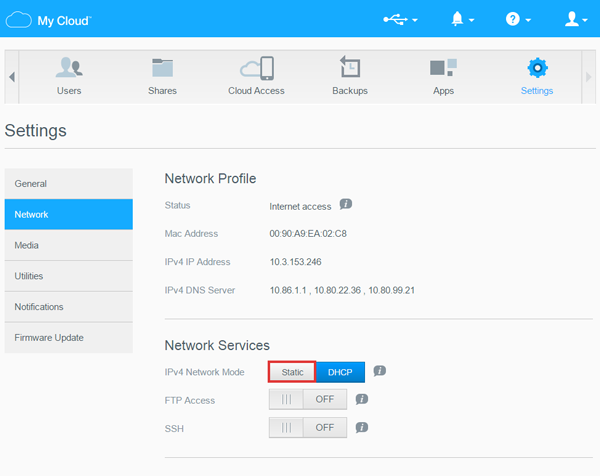
- The Welcome To The LAN Setup Wizard dialog box will display. Click Next to continue
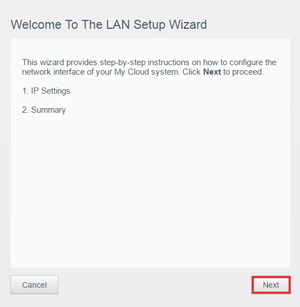
- The Step 1: LAN IP Settings dialog box will appear. Please enter the required information and click Next
- Enter an available IP address outside the IP/DHCP range used by the router. The IP/DHCP range can be obtained from the router. For assistance accessing the router and obtaining the IP/DHCP range, please contact the router's manufacturer.
- Enter the Subnet Mask, Gateway IP address, and at least one DNS address. For help obtaining this information please see Answer ID 11425: Steps to Get the Subnet Mask, Gateway. IP Address, and DNS Address on Windows and macOS
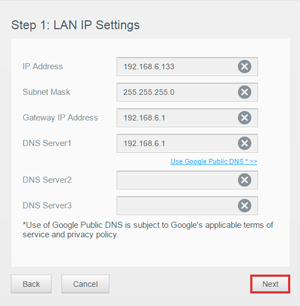
- Enter an available IP address outside the IP/DHCP range used by the router. The IP/DHCP range can be obtained from the router. For assistance accessing the router and obtaining the IP/DHCP range, please contact the router's manufacturer.
- The Step 2: Summary dialog box will appear. Verify the information and then click Apply to continue
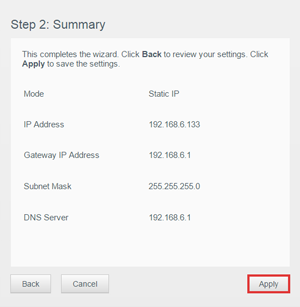
- An Info dialog box will be displayed. Click Save to continue
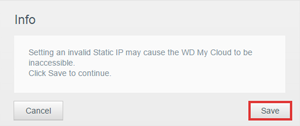

If the My Cloud device becomes inaccessible, the device needs to be reset. To reset the device, please see Option A: 4 Second Reset (Reset with Power On) in Answer ID 27402: How to Reset a My Cloud Device - The LAN Setup Wizard is now complete. Click OK