IMPORTANT: My Cloud OS 3 End of Support Notice!
My Cloud OS 3 has reached its end of support life cycle.
Please update to My Cloud OS 5.
Need more help?
- My Cloud OS 3 End of Support
- WDC 21004 Recommend Upgrade to My Cloud OS 5
- Answer ID 32059 My Cloud OS 3: Cloud Access and Notification Email Support Removed
- Answer ID 29813: Steps to Manually Update My Cloud OS 3 to My Cloud OS 5
- Answer ID 28740: Western Digital Product Lifecycle Support Policy
Description
My Cloud third-party apps are not available in the app screen for download and installation.
IMPORTANT:Third party apps are not supported on (single bay) My Cloud.
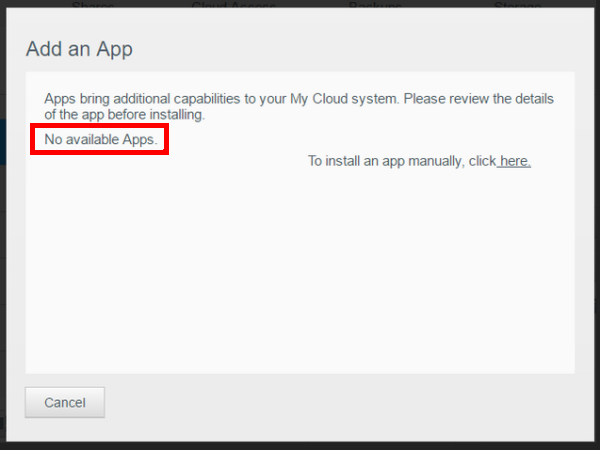
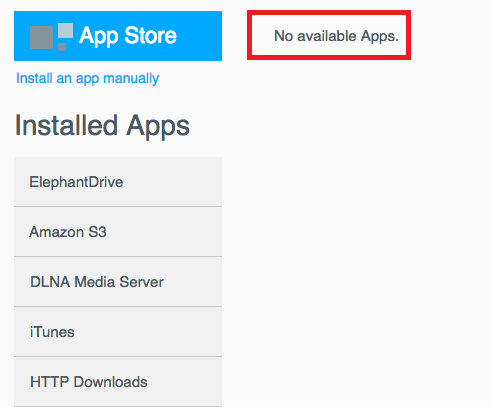
The My Cloud could be in a state that it is not resolving downloads.wdc.com or fetching the OS 3 .xml or the OS 5 .jsonfile located on downloads.wdc.com.
Resolution
Network Configuration
Ensure the My Cloud:
- is connected to a network router with internet connection
- not connected to the computer using the ethernet cable
Reboot and Reset
- Power OFF and ON your networking equipment
- Reboot the My Cloud device and check the app screen again
- Reset the My Cloud Device
For assistance on how to reset a My Cloud device, please see Answer ID 27402: How to Reset a My Cloud Device
My Cloud OS 3 Manual Download
- Manually download and install the third party apps using the articles listed below.
Answer ID 14955 How To Download and Install My Cloud 3rd Party Apps Manually on a My Cloud with firmware 2.21.126 or lower
Answer ID 17873 How To Download and Install My Cloud 3rd Party Apps Manually on a My Cloud with firmware 2.30.165 or higher
My Cloud OS 5 Manual Download
- Manually download and install the third party apps using the article listed below.
Answer ID 29960 My Cloud OS 5: Download and Install 3rd Party Apps Manually