Learn why data cannot be copied to an external drive on macOS when formatted incorrectly.*END
Description
A grey circle with a slash is shown when moving files to an external drive.
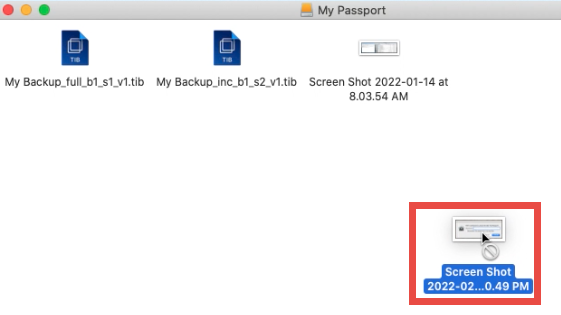
Common causes of this are:
- The drive is formatted for Windows as NTFS.

A Windows formatted drive will mount on macOS, but can not be written to.
- The drive may have become corrupted.
Resolution
Repair
Apple provides the First Aid tool in Disk Utility. This tool can be used to try and repair a corrupted drive.
 |
The drive may need to be reformatted if it can not be repaired. |
Need more help?
Answer ID 8200: Steps to Format a Drive for Use with Windows or macOS
Reformat
Backup the data and format the drive to exFAT if the drive is NTFS.
 |
exFAT formatted drives can be used on both macOS & Windows. |
Need more help?
Answer ID 8200: Steps to Format a Drive for Use with Windows or macOS