Learn why a My cloud OS 3 Single Bacy drive with firmware 04.xx.xxis not see by AT&T Uverse, Pace, Arris, Ubee or Sonic Gateway Routers and how to resolve it.*END
IMPORTANT: My Cloud OS 3 End of Support Notice!
The My Cloud cannot be updated to OS 5.
My Cloud OS 3 has reached its end of support life cycle on April 15, 2022.
Need more help?
- My Cloud OS 3 End of Support
- WDC 21004 Bulletin: Recommend Upgrade to My Cloud OS 5
- Answer ID 32059 My Cloud OS 3: Cloud Access and Notification Email Support Removed
- Answer ID 28740: Western Digital Product Lifecycle Support Policy
Description
Some models of AT&T Uverse, Pace, Arris, Ubee, and Sonic Gateway routers fail to give a local IP Address to the single-bay My Cloud with 04.xx.xx-xxx firmware.
There are network auto-negotiation issues.
Resolution
Put a switch between the My Cloud and the router.
Do Not Use a Hub.
- Power off the My Cloud.
- Connect a network switch between the My Cloud and the router.
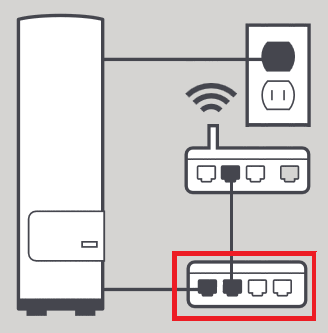
- Power on the network switch.
- Power on the My Cloud.
- Make sure the front LED on the My Cloud is blue.
- Make sure the lights on the Ethernet port of the My Cloud are on or blinking.
- Setup the My Cloud.
Need more help?
Answer ID 27433: How to Set up a My Cloud Device Using the Dashboard