Learn how to fix the error mesage when macOS Time Machine cannot prepare the disk or unmount it.*END
Description
There was an error preparing the Time Machine disk. Couldn't unmount disk when a drive erase fails.
This happens when the disk is being used by something.
Resolution
- Click Apple Icon.
Click System Settings...
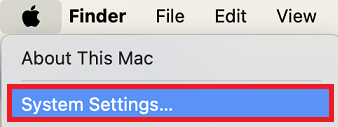
- Type Time Machine in the search box.
Click Time Machine.
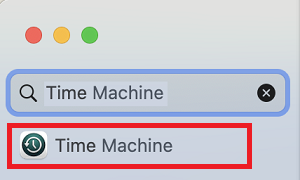
- Click Options...
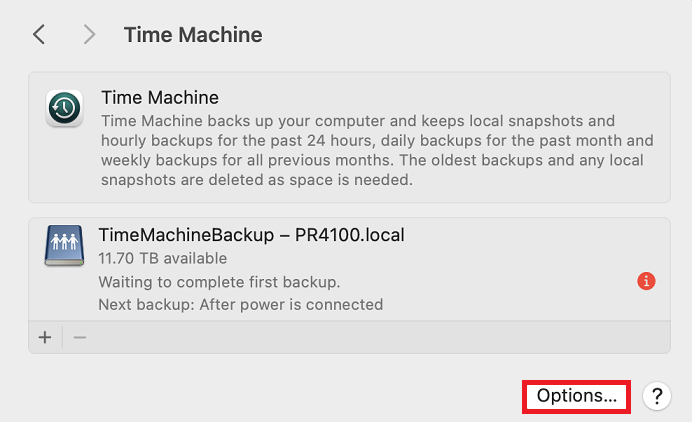
- Set the Backup Frequency.
Select Manually.
Click Done.
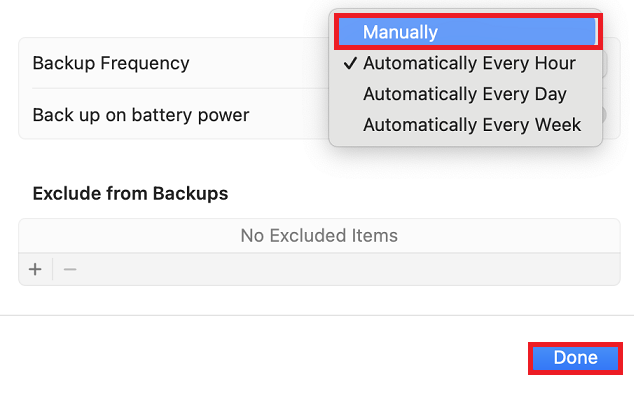
- Power OFF the computer.
Remove the drive.

Remove the power adapter on external Desktop Drives.
Wait 5 seconds.
Plug the power adapter into the drive. - Power ON the computer.
Connect the drive. - Open Disk Utility.
Need more help?
Answer ID 3823: How to Access macOS Disk Utility - Erase and format the drive.
Need more help?
Answer ID 8200: Steps to Format a Drive for Use with Windows or macOS - Setup Time Machine backup.
Need more help?
Answer ID 18952: Time Machine Backup and Restore from macOS to a WD External Drive