This article explains why web browsers report 'Unable to connect' or 'Site cannot be reached' when accessing the Plex Media Server on a My Cloud.*END
Description
Accessing the Plex Media Server on a My Cloud through a web browser, results in an Unable to connect or Site cannot be reached message, depending on the browser being used.
IMPORTANT:
My Cloud OS 5 requires Volume_1 to be on /mnt/HD/HD_a2 to function properly.
FireFox Browser
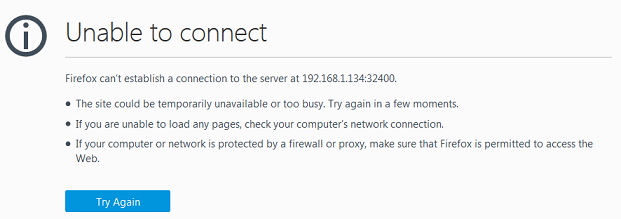
Chrome Browser
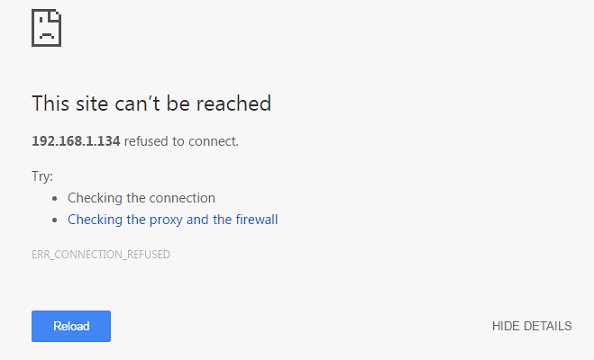
The issue can occur for the following reasons:
- Plex process is not properly started after installing or upgrading to the latest Plex Version
- Plex database has become corrupted
Resolution
Option #1 - Restart the Environment
- Log in to the My Cloud Dashboard
For assistance accessing the My Cloud Dashboard, please see Answer ID 27432: How to Access the Dashboard on a My Cloud Device - Select the Apps tab
- Select Plex Media Server and turn OFF Plex
- Reboot the My Cloud.
- Log in to the My Cloud Dashboard again.
- Select the Apps tab again.
- Select Plex Media Server and turn ON Plex.
- Click the Configure button to access Plex in the browser window.
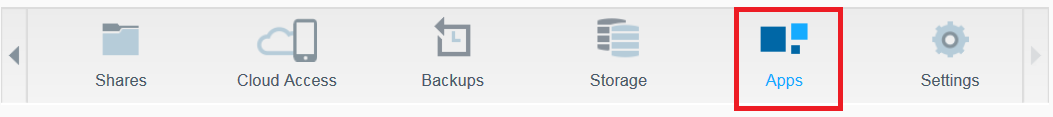
Option #2 - Reset Plex database
For assistance resetting the Plex database on a My Cloud, please see Answer ID 6428: Steps to Uninstall and Reset My Cloud Plex Database