Learn how to change user access in the Dashboard on My Cloud to fix 'Access Denied' message.*END
Description
My Cloud Public share prompts for a password and Access Denied.
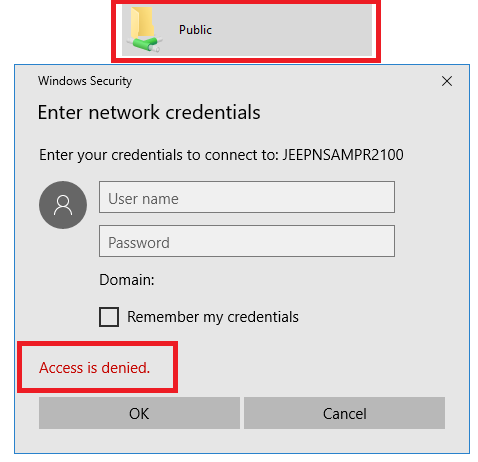
Resolution
Change the Public shares User Access using the options below.
Need more help?
Answer ID 27432: How to Access the Dashboard on a My Cloud Device
- OPTION #1: Set the value of Public on the Public share to ON.
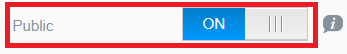
- OPTION #2 Set the value of Public on the Public Share to OFF.

Change the User Access on the Public share to Read Only or Read / Write Access at the User Tab.
- Read Only

- Read / Write

- Read Only
If the error message You might not have permissions to use this network resource shows.
Need more help?
Answer ID 14964: My Cloud and My Cloud Home Share Access Failure with Multiple Connections To a Server or Shared Resource Not Allowed Message