Learn why dropbox is not synging and how to resolve it on My Cloud device.*END
Description
The My Cloud Dropbox app use is not syncing with the Dropbox account.
It won't work right if the admin username on the My Cloud has been changed.
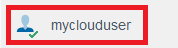
Resolution
- Rename the username of the Admin account to admin.
Click Save.

The Admin account has the green check mark.
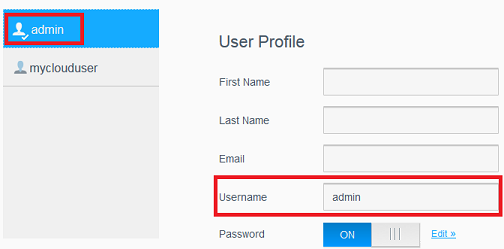
- Create a New user.
Use the email address used with Dropbox.
Configure Dropbox account.
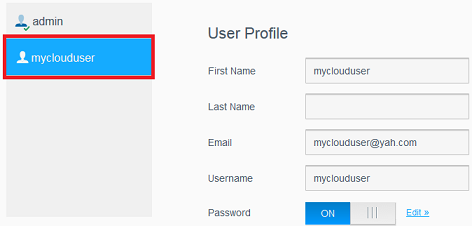
Need more help?