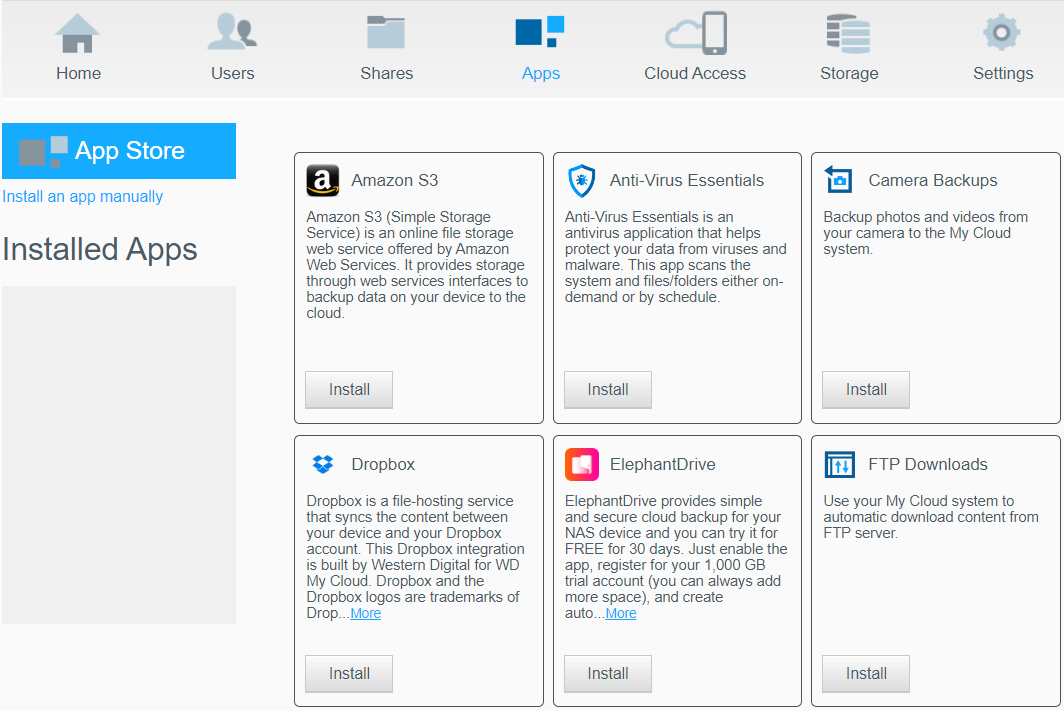Steps to remove the Plex Database and environment if no longer needed or to build again like new.*END
IMPORTANT:
Removing the Plex App does not delete the Plex libraries, database and configuration files.
Uninstall Plex App
- Login to the dashboard.
Need more help?
- Answer ID 29818: Steps to Access the Dashboard of a My Cloud OS 5
- Answer ID 27432: How to Access the Dashboard on a My Cloud Device
- Click Apps.
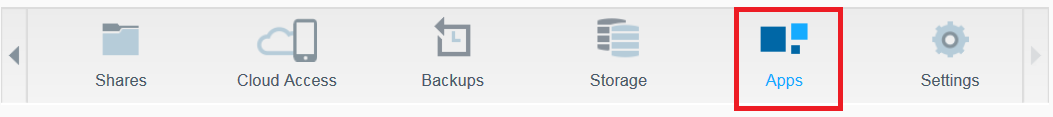
- Click Plex Media Server.
Turn OFF Plex.
Click Uninstall.
Click OK.
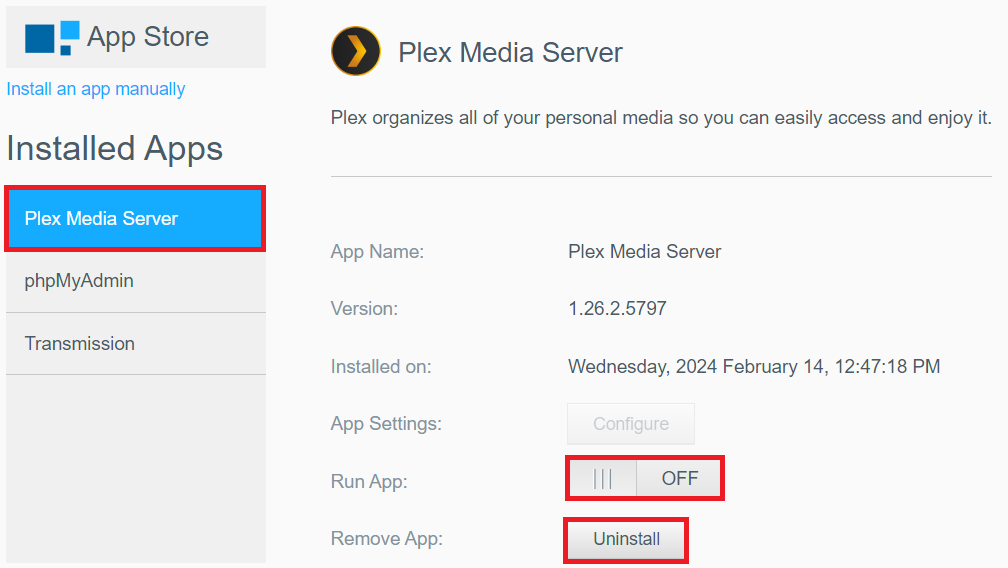
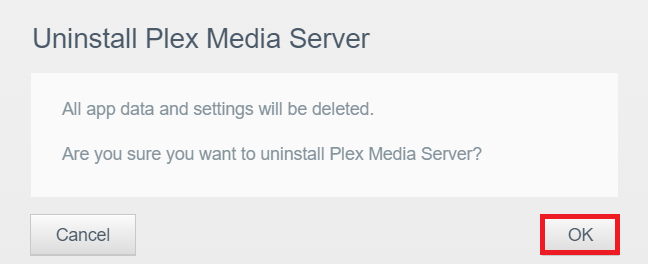
Delete Plex Database
- Login to the dashboard.
- Enable SSH.
Need more help?
Answer ID 27435: Enable SSH (Secure Shell) on My Cloud OS 3 and OS 5 - Access SSH.
Need more help?
Answer ID 26497: How to Access WD My Cloud Using SSH (Secure Shell) - Use these commands to delete the Plex Media Server config.
IMPORTANT:rm -rf (Recursive Force) will permanently delete the file and all sub directories.
This cannot be undone.My Cloud OS 3
cd /mnt/HD/HD_a2
cd Nas_Prog
rm -rf plex_conf
rm -rf plexmediaserver
exit
My Cloud OS 5
cd /mnt/HD/HD_a2/Nas_Prog
rm -rf plex_conf
exit
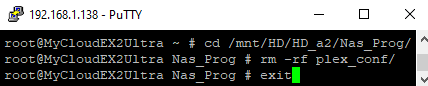
- Login to the dashboard.
Click Reboot.
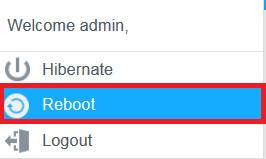
- Login to the dashboard.
Click Apps.
Install third-party apps.
IMPORTANT:- Third-party apps are supported by the app vendor.
- Modify or updating third-party apps beyond the WD App Store version is not supported.
- Install third-party apps one at a time for best results.
- My Cloud OS 5 does not support abFiles, aMule, FortessSecure, IceCast, Squeeze Center, Webfile Viewer, HTTPS Downloads, P2P Downloads and Z-Wave.
Need more help?
Answer ID 29396: How to Install Third-Party Apps on My Cloud OS 5