Steps to Turn on and configure Active Directory on a My Cloud.*END
Active Directory is used to centralized authentication and authorization services for computers and users that are joined to a Domain.
 | My Cloud (single-bay), My Cloud Mirror, and Mirror Gen2 are not supported. |
- Review requirements and limitations.
Need more help?
Answer ID 6122: Learn About Active Directory Requirements for My Cloud - Login to the Dashboard.
- Click Settings.
- Click Network.
- Scroll down to Windows Services.
- Click Active Directory.

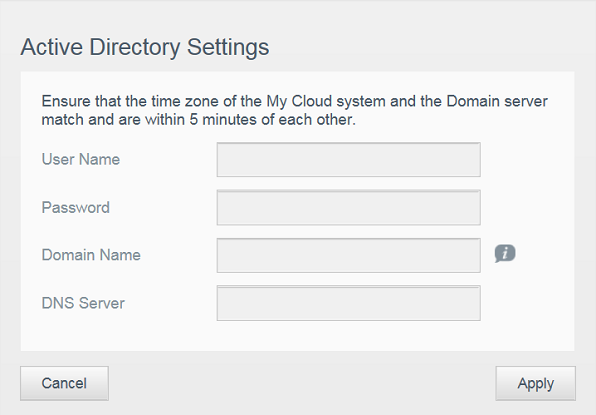
- Enter Active Directory Domain details.
- User Name Active Directory Server admin name.
- Password Admin password
- Domain Name Fully Qualified Domain Name (FQDN) of the Active Directory Server.
- DNS Server Domain Name System or Server IP address.
Review the details.
Click Apply.
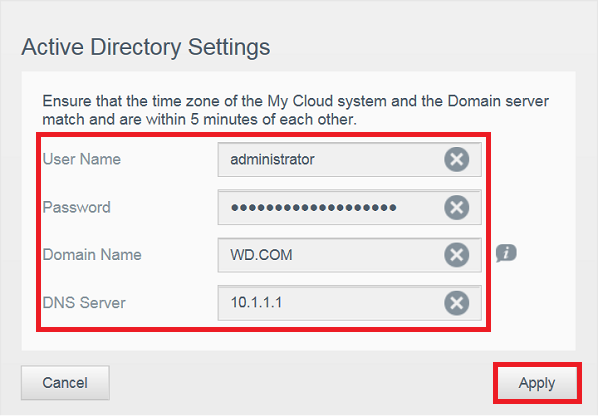
Need more help?
- Answer ID 23247: Learn How to Resolve Active Directory Join Fails with "Failed to set servicePrincipalNames" on a My Cloud
- Answer ID 20878: Learn How to Resolve Active Directory Join Fails with "Failed to Lookup DC info - rpc:Login failure" on a My Cloud
- Answer ID 11814: Cannot Access and Access Denied for My Cloud Private Shares After Joining an Active Directory Domain
- Answer ID 15537: Unable to set Share Permissions after joining an Active Directory Domain