Description
The drive cannot be seen in the dashboard.
This should normally happen when it works.
- Be seen in the dashboard.
- Drives with no password will mount as a Public Share.
- Can be seen in Windows File Explorer or macOS Finder as a network drive like a share.
- Drives with a password should stay locked until unlocked in the dashboard.
It will mount as a user share when unlocked.
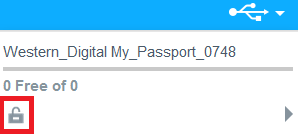 |
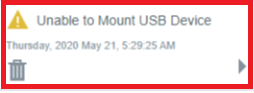 |
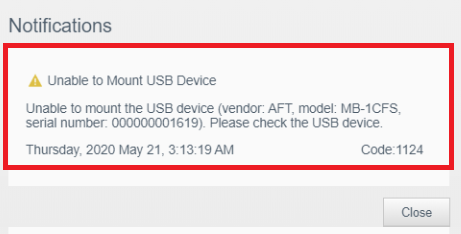 |
Resolution
USB Cable
The cable may work with one computer but not another.
Try a different longer or shorter one.
USB Port Power and Dual Powered USB Cable
The port may not provide enough power for the drive.
- Use of a Power Booster cable.
It's a Y-cable with an extra connector for two ports.

Can only be used on multi-bay models.
- Try a USB powered hub.
Connect 3.5" external powered drives directly in to a wall socket.
Different Computer
Connect the device to a different computer.
Power Cycle
- Power OFF or Hibernate the My Cloud.
- Disconnect the USB drive.
- Power ON the My Cloud.
- Wait until the LED is solid blue.
- Connect the USB cable directly to the My Cloud.
Supported File Systems
Make sure the file system is supported.
Format with a file system that works.
Need more help?
- Answer ID 19225: My Cloud External USB Drive Supported File Systems
- Answer ID 51125: Quick Steps to Format an External and USB Flash Drive on Windows and macOS
3.5" WD My Book External Drive
Not all 3.5" drives will unlock.
Need more help?
Answer ID 9486: Password Protected My Book Not Detected and Unable to Mount on a My Cloud
Unlock Password Protected Drive
- Access the dashboard.
Need more help?
Answer ID 29818: Steps to Access the Dashboard of a My Cloud OS 5 - Click the USB icon.

- Click the Key or Lock.
Key Lock 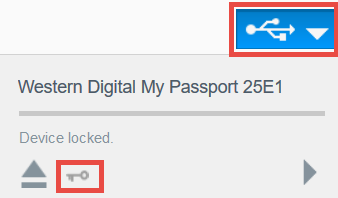
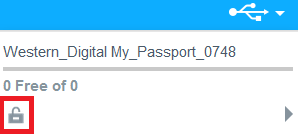
- Click Password hint to view.
Click the Save Password to auto-unlock the next time.
Enter the Password. Click Unlock.
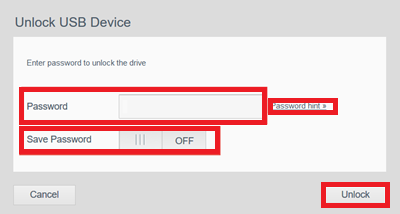
Password Protected USB Drive Share
| My Cloud OS 5 | My Cloud OS 3 |
|
|
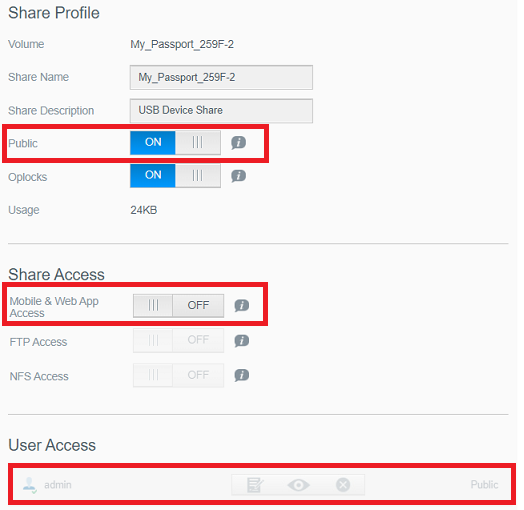 |
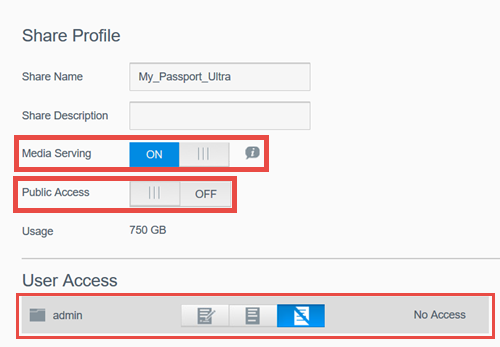 |
Need more help?
Answer ID 2344: Fix Public Share Prompts for Password 'Access Denied' on My Cloud
Check for Drive Errors
Check the drive for errors.
Need more help?
Answer ID 12452: Steps to Check Drives for Errors or Failures on Windows and macOS
Drives Formatted on Windows
More than one partition can cause issues.
Use the WD Quick Formatter to fix the drive.
 |
Critical: The process is Data Destructive and cannot be undone. |
Need more help?
Answer ID 16241: How to Format an WD External Drive Using WD Quick Formatter on Windows
Erase and Format Drive
A drive formatted on one computer may not be seen on another.
Erase and format the drive.
 |
Critical: The process is Data Destructive and cannot be undone. |
Need more help?
- Answer ID 10850: How to Fully Erase, Low-Level Format, or Write Zeros on a Drive
- Answer ID 16241: How to Format an WD External Drive Using WD Quick Formatter on Windows
- Answer ID 51125: Quick Steps to Format an External and USB Flash Drive on Windows and macOS
Logical Unit Number (LUN) Support
Logical Unit Number One (LUN 1) is not supported.
It will only mount drive when the drive is on LUN 0.
- Turn on SSH and access the My Cloud.
Need more help?
Answer ID 26497: How to Access WD My Cloud Using SSH (Secure Shell) - Copy and paste the command.
Press the enter key on the keyboard.
Look for the LUN on 1.
dmesg | grep Attached
[ 5652.037160] usb-storage 1-3:1.0: USB Mass Storage device detected
[ 5652.047766] scsi host5: usb-storage 1-3:1.0
[ 5653.053927] scsi 5:0:0:0: CD-ROM COMPANY XYZ Virtual Cdrom 2.05 PQ: 0 ANSI: 0 CCS
[ 5653.063712] scsi 5:0:0:0: Attached scsi generic sg4 type 5
[ 5653.076514] scsi 5:0:0:1: Direct-Access COMPANY XYZ External HDD 2.05 PQ: 0 ANSI: 4
[ 5653.086023] sd 5:0:0:1: Attached scsi generic sg5 type 0
[ 5653.086202] sd 5:0:0:1: [sde] 1953516911 512-byte logical blocks: (1.00 TB/931 GiB)
[ 5653.092389] sd 5:0:0:1: [sde] Write Protect is off
[ 5653.092393] sd 5:0:0:1: [sde] Mode Sense: 23 00 00 00
[ 5653.106410] sd 5:0:0:1: [sde] No Caching mode page found
[ 5653.113883] sd 5:0:0:1: [sde] Assuming drive cache: write through
[ 5653.184339] sde: sde1
[ 5653.188547] sd 5:0:0:1: [sde] Attached SCSI disk
Unknown or Unsupported File System
It will not mount.
Need more help?
Answer ID 11749: Learn How to Fix My Cloud Error Code 1121 Unsupported File System Error
Get more information using SSH.
- Turn on SSH and access the My Cloud.
Need more help?
Answer ID 26497: How to Access WD My Cloud Using SSH (Secure Shell) - Copy and past2 this command.
Press the enter key on the keyboard.
Look for errors.
dmesg | grep failed
[501040.236077] ufsd: ======NTFSBoot-le(0)======
[501040.239157] ufsd: Signature : 0xd0bc007c8ec08ed8
[501040.243185] ufsd: RWBlocks : 0x2ba9f400 x 0x1000, sdb, rw
[501040.248090] ufsd: SectorsPerVolume : 0x10c583010e850f0b x 0xbe
[501040.252726] ufsd: SectorsPerCluster : 0x7c
[501040.255531] ufsd: MFT : 0x5500568818cdf1e2
[501040.259563] ufsd: MFTMirr : 0x1046c6051146c6
[501040.263413] ufsd: Record size : -76
[501040.266130] ufsd: Index size : 85
[501040.268765] ufsd: Magic : 0x55aa
[501040.271743] ufsd: ===========================
[501040.274809] ufsd: Invalid NTFS boot signature
[501040.277892] ufsd:
[501040.278604] ufsd: === HfsVolumeHeader-le =========
[501040.282192] ufsd: Signature : 0x0000
[501040.285171] ufsd: Version : 0
[501040.287722] ufsd: Attributes : 0x0
[501040.290439] ufsd: LastMounted : (null)
[501040.293417] ufsd: BytesPerBlock : 0x0
[501040.296134] ufsd: Invalid HFS+ signature at 0
[501040.299207] ufsd: failed to mount "sdX"
[501040.301753] ufsd: fill_super failed to mount sdX: "unknown fs" --22
- Erase and format the drive.

Critical:
The process is Data Destructive and cannot be undone.
ALL THE DATA ON THE DRIVE WILL BE LOST!
Need more help?
USB Hubs and Adapters
My Cloud supports 7 USB drives on a hub.
Hub and adaptors may not be 100% compatible.
The drive may get ejected from the bus, stalled end points, and failed enumeration.
It may have a USB hub inside of the enclosure.
- Turn on SSH and access the My Cloud.
Need more help?
Answer ID 26497: How to Access WD My Cloud Using SSH (Secure Shell) - Copy and past this command.
Press the enter key on the keyboard.
Look for errors.
dmesg
usb 4-2: new SuperSpeed USB device number 2 using xhci_hcd
scsi2 : usb-storage 4-2:1.0
scsi 2:0:0:0: Direct-Access Backup Disk 040B PQ: 0 ANSI: 6
sd 2:0:0:0: Attached scsi generic sg2 type 0
xhci_hcd 0000:00:00.0: WARN: Stalled endpoint
sd 2:0:0:0: [sdc] Spinning up disk....
xhci_hcd 0000:00:00.0: WARN: Stalled endpoint
usb 3-1: new full-speed USB device number 2 using xhci_hcd
usb 3-1: not running at top speed; connect to a high speed hub
hub 3-1:1.0: USB hub found
hub 3-1:1.0: 3 ports detected
usb 4-1: new SuperSpeed USB device number 3 using xhci_hcd
hub 4-1:1.0: USB hub found
hub 4-1:1.0: 3 ports detected
hub 3-1:1.0: unable to enumerate USB device on port 2
hub 3-1:1.0: unable to enumerate USB device on port 3
usb 4-1.1: new SuperSpeed USB device number 4 using xhci_hcd
scsi3 : usb-storage 4-1.1:1.0
scsi 3:0:0:0: Direct-Access Backup Disk Hub A181 PQ: 0 ANSI: 6
sd 3:0:0:0: [sdd] Spinning up disk....