Learn if the router supports UPnP which can allow devices to see each other on the network.*END
Universal Plug and Play ( UPnP ) allow devices to see each other on the local network.
Contact the router maker or check the user manual to see if UPnP is supported.
View the Use of Third-Party Software or Websites disclaimer.
Western Digital Support cannot help with third-party software or hardware.
Port Map Table Example
- Login into the router.
- Look for UpNP or Attached Devices.
Open it to see the port map table.
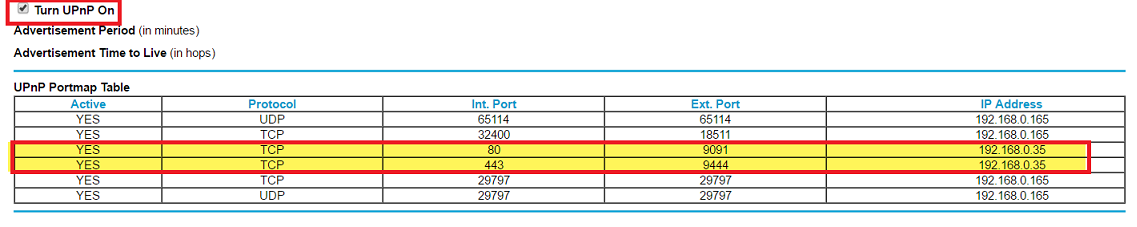
- Online port forwarding tools can be used to see if ports are open.
Need more help?