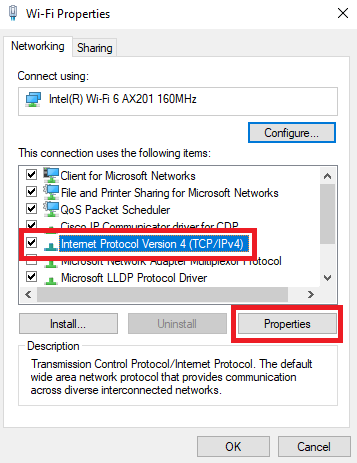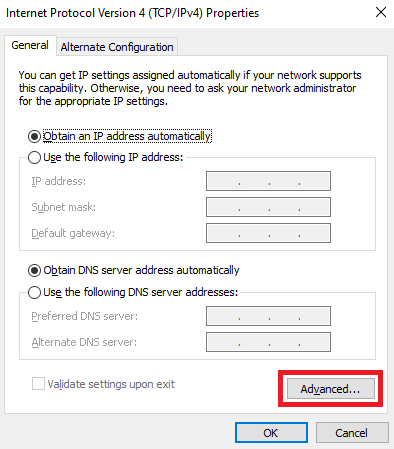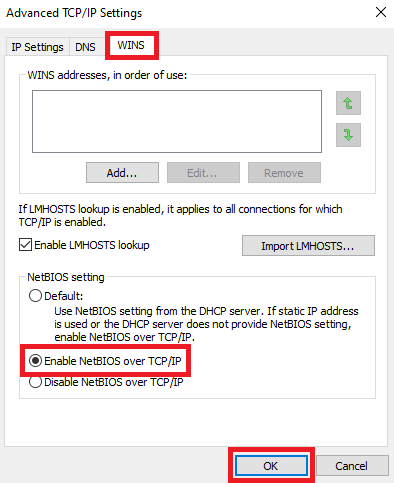How to enable NetBios over TCP to allow Windows to see network shares on the local LAN.*END
What is NetBIOS?
The Network Basic Input/Output System (NetBIOS) allows computers to see and connect to each other on the local area network (LAN).
What is NetBIOS over TCP/IP?
It extends the reach of the NetBIOS to use IP Addresses.
Change Settings
- Press the Windows Key.
Type ncpa.cpl.
Press Enter.
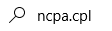
- Right click the Network being used.
Click Properties.
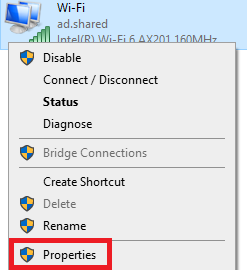
- Select Internet Protocol version 4 (TCP/IPv4).
Click Properties.
- Click Advanced...
- Click WINS.
Select Enable NetBIOS over TCP/IP.
Click OK.