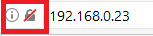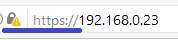Description
Accessing a My Cloud dashboard using FireFox 52.0.2 and higher generates a login warning message.
"The connection is not secure. Logins entered here could be compromised."
The message is caused by using HTTP:// instead of HTTPS:// to access the My Cloud dashboard.
Click Learn more for details regarding the FireFox browser message.
Resolution
Replace HTTP:// with HTTPS:// when logging in the My Cloud dashboard so ensure a secure connection is used.
 |
Accepting the secure certificate may be required when using HTTPS to access the dashboard for the first time. |