Restore a computer or single files from an Image Backup.
 |
Critical:
Create Acronis Rescue Media before starting any image restore. |
Restore Entire Image
- Start Acronis True Image for Western Digital.
- Click the Backup.
Click Recovery.
Click Restore options more more info.
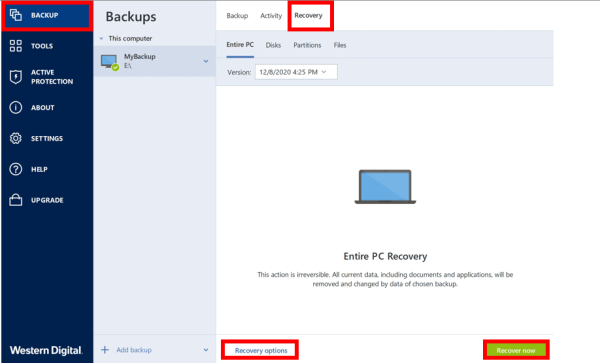
- Restore Disk
Click Disks to restore specific disks or partitions.
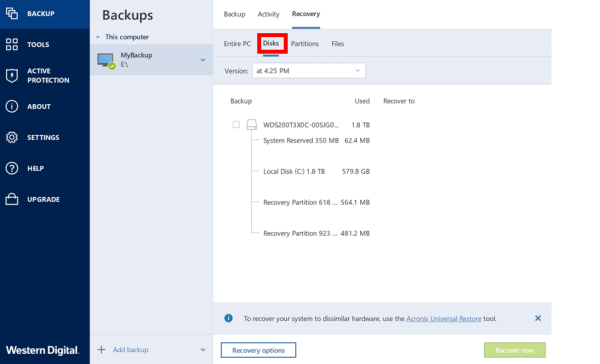
- Restore Partitions
Click Partitions to restore specific partitions.
Click Help more info.
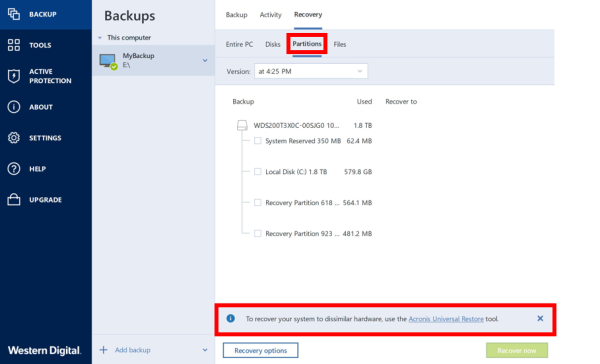
- Restore Files
Click Files to restore specific files or folders.

The image and files can only be accessed using Acronis True Image for Western Digital.
Files are not accessible using Windows Explorer or other tools.
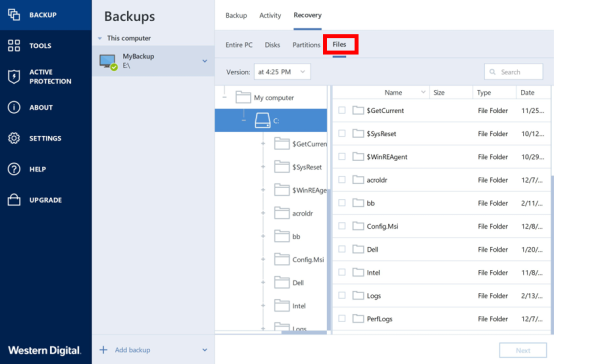
- Click OK.
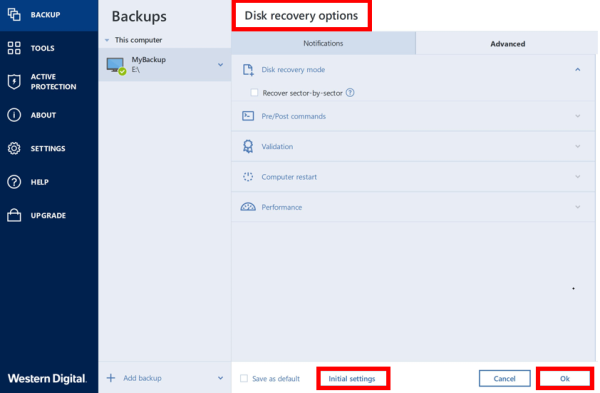
- Click Recover Now.
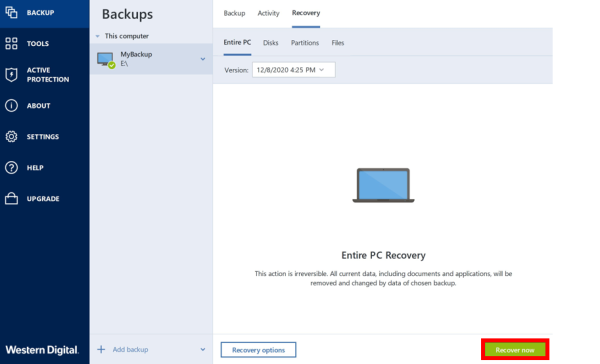
- Click Restart.
The system will restart itself.
A bootloader will kick off the restore process and load the image.
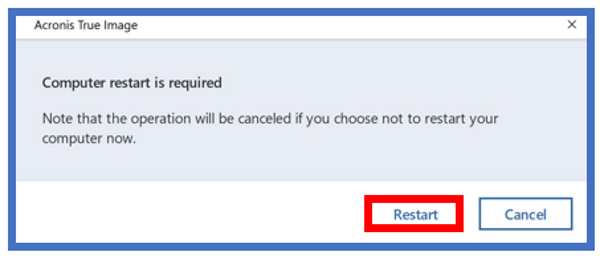
- Check the Shut down the computer when operation is completed box if desired.
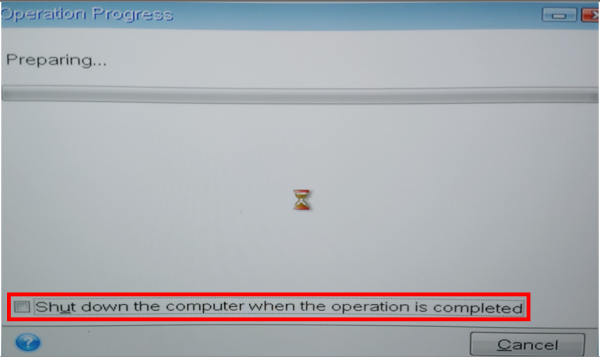
- The calculated time will update and adjust in real time.
Let the process complete.
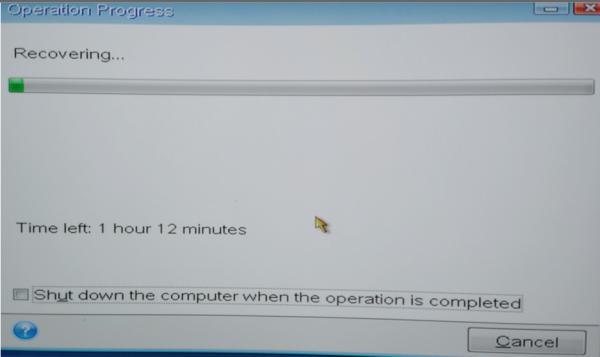
Restore Files and Folders
- Start Acronis True Image for Western Digital.
- Click Backup.
Click Recovery.
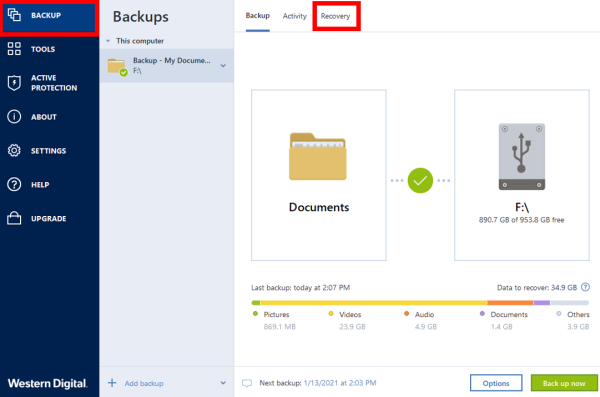
- Select a back to restore from.
Select file(s) and folder(s) to restore.
Click Next.
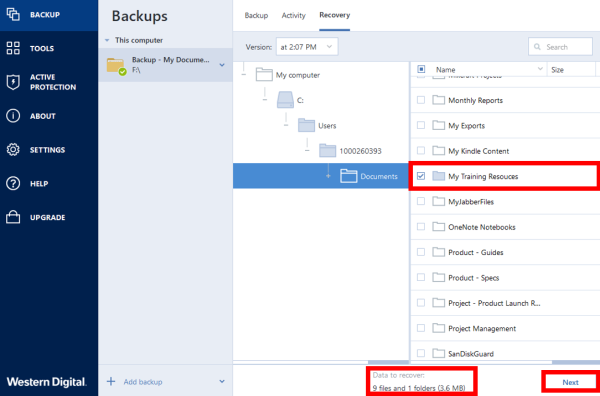
- Restore Options
- Restore to original location. (default)
- Click Browse for a different location.
- Click Recovery options for more info.
Click Recover now.
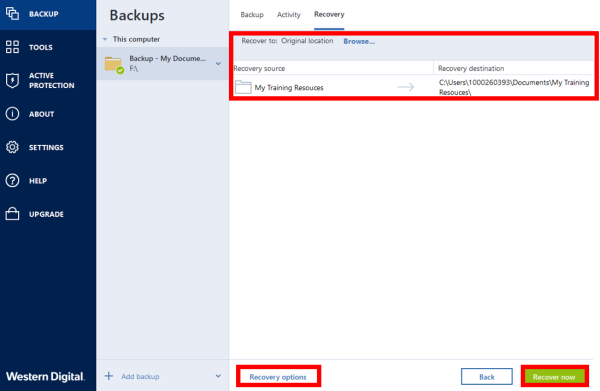
- The calculated time will update and adjust in real time.
Let the process complete.
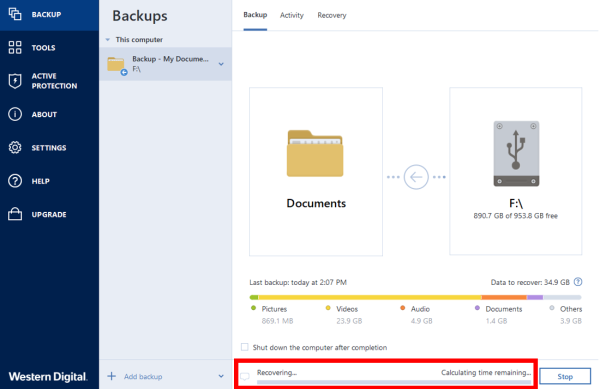
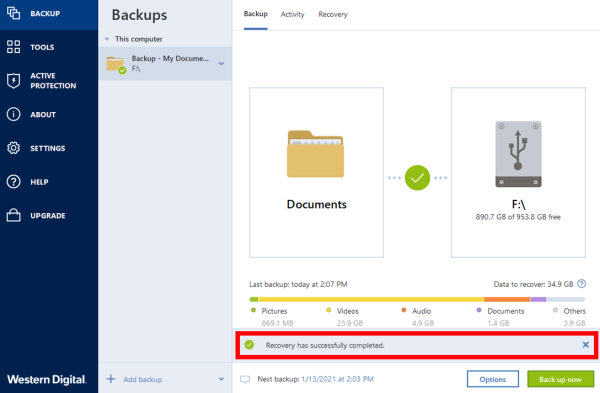
- Verify the file(s) and folder(s) are restored.