IMPORTANT: WD Backup End of Support Notice!
WD Backup has reached its end of support life cycle.
Need more help?
- Answer ID 30113: WD Backup End of Support
- Answer ID 28740: Western Digital Product Lifecycle Support Policy
Acronis True Image for Western Digital can be used instead.
Answer ID 6550: Install and Uninstall Acronis True Image for Western Digital on Windows.
Download of this software provides a 5-year license to use it with your compatible drive. This software is available only under a limited time offer and must be redeemed by download and install within 90 days of purchase or by December 31, 2025, whichever is earlier. This offer may not be combined with other offers and is subject to change. Terms and conditions apply.
Use of this software requires download and installation to a system connected to at least one of the compatible Western Digital (WD, SanDisk, G-Technology) storage products. When using with the My Cloud NAS products, the software must be running from an operating system on the same local network.
Acronis True Image for Western Digital will only backup files and folders physically stored on the local drive. It will not backup or pull data hosted remotely in Cloud Services such as Dropbox, Box, Google Drive, OneDrive.
Description
A Current WD Backup Plan fails with Target Missing or (Drive Offline)
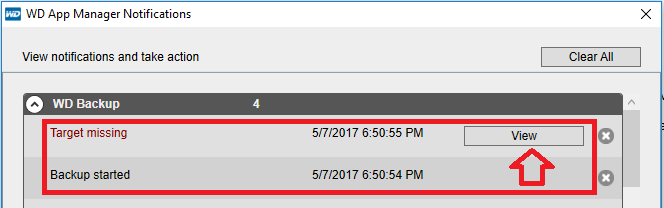
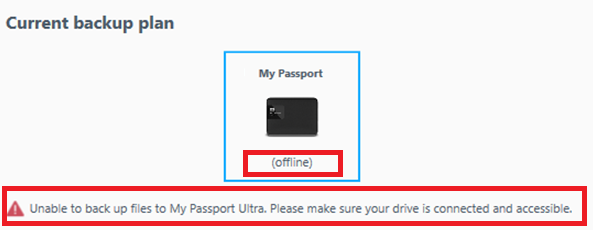
Local PC Security, Anti Virus, Malware protection and or End Point Protection software may need to be configured to Allow WD Backup.
The My Passport or My Book USB drive is no longer attached to the computer or the drive is not recognized by the computer or WD Backup.
Resolution
- Safe Eject the drive from the computer if attached
For instructions, please refer to Answer ID 15058 Safely removing the USB device from the computer
- If needed, please reference Answer ID 274 Unable to safely remove (unmount) a WD external drive in Windows
- For awareness, please reference Answer ID 15097 Consequences of an Unsafe USB device ejection
- Reboot the computer
- Log In as the user with Administrator access
- Attach the USB Drive
- Start WD Backup
If the issue is still not resolved, please continue with the troubleshooting steps listed below.
Check your local PC anti virus, malware and or end point protection software to ensure WD Backup is allowed and not blocked.
For assistance, pleased contact your software vendor or refer to their technical user manuals or disable the software while troubleshooting..- Ensure the WD Drive is connected directly to the computer and NOT connected to a USB Hub.
Ensure the computer can see and access the drive.
If Windows does not see the drive, please refer to Answer ID 14925: Windows or macOS cannot find my driveEnsure the drive is supported by WD Backup.
Please refer to Answer ID 15132 List of supported drives by WD Backup- Ensure the drive firmware is up to date
Answr ID 5460: How to update the firmware on a My Book or My Passport - Download and Install the latest version of WD Backup.
Download WD Backup for Windows - Download and Install WD Drive Utilities to unlock a password protected drive.
Download WD Drive Utility for Windows and MacOS Verify the WD Backup Drive Helper services starts when WD Backup is opened.
- Access the Services panel:
- Open Services using the Run panel:
- Click on Start (Windows logo) at the bottom-left of the screen
- Type Run and press Enter
- In the Run panel, type services.msc and press Enter
- Open Services using Control Panel:
- Right-click (or left-click if using Windows 7) on Start (Windows logo) at the bottom-left of the screen
- Click on Control Panel
- Click System and Security
- Click Administrative Tools
- Click on Services
- Open WD Backup software from the Start Menu or from the icon tray.
- Verify if the WD Backup Drive Helper process changes to Running when WD Backup is started.
- If the process does not change to the Running status, the Service should be changed to Automatic to force the service to start at the time of system boot.
Click Here to download Acronis True Image WD Edition Software and refer to Answer ID 3689 Performing a backup using Acronis True Image WD Edition Software to configure a backup job.