Description
INSTALLATION FAILED happens when installed on Windows.
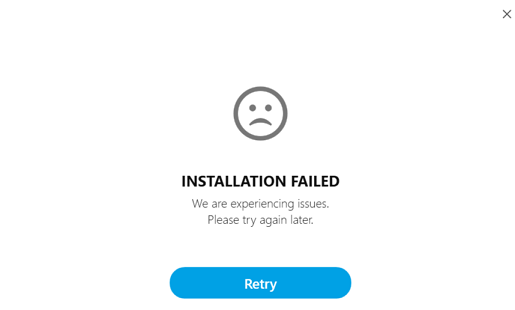
View the Use of Third-Party Software or Websites disclaimer.
Western Digital Support cannot help with third-party software or hardware.
- Install stops at 18%.
- WD Discovery is corrupted or prior uninstall did not complete.
- File system permission corruption or OS issue.
- .NET corruption.
- Windows 10 in S Mode.
- ARM CPU is used.
- Security software blocking download and install.
- Internet connection or Name Resolution issue.
- Answer ID 4158: Steps to Uninstall and Remove WD Discovery on Windows and macOS
- Microsoft Article: Use the System File Checker tool to repair missing or corrupted system files
- Microsoft Article: What is .NET Framework?
- Microsoft Tool: .Net Framework Repair Tool
Need more help?
Resolution
Install Stops at 18%
Download and install the offline full version.
Need more help?
Answer ID 28762: How to Download and Install the Full Version of WD Discovery
Windows 10 is S Mode
- Go to Settings
- Click System
- Click About
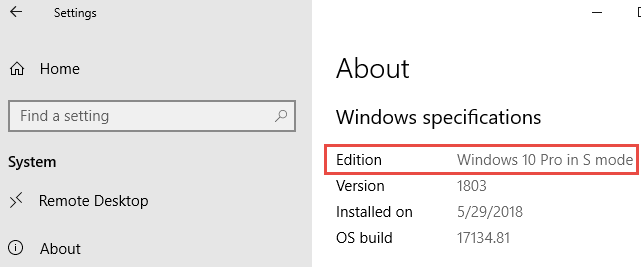
Need more help?
Microsoft Article: Windows 10 in S mode FAQ
ARM CPU
ARM is not supported.
- Go to Settings
- Click System
- Click About
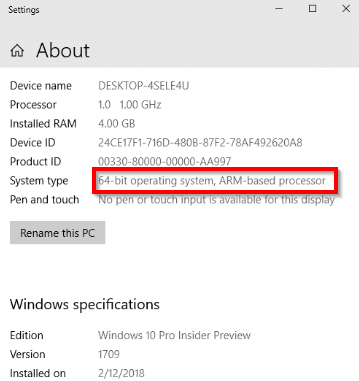
Third-Party Security Software
Ensure WD Discovery and WD Software is Allowed and not blocked.
AVG Anti-Virus
It can be put into passive mode to allow the install.
Need more help?
AVG Article: How to use Passive Mode
Computer and Router Firewalls
Temporarily turn off or adjust firewalls.
Try the install again.
Name Resolution Failure
Check DNS to make sure nothing is failing with unknown hosts.
- das.mycloud.com
- feedback.mycloud.com
- wdc.auth0.com
- authservice.mycloud.com
- config.mycloud.com
Example - Windows Command Prompt Syntax:
- tracert hostname.domain.com
- nslookup hostname.domain.com
IMPORTANT:
Add Google Public DNS Servers to the router or computer to fix unknown host failures.
Need more help?
Answer ID 15536: Steps to Change IPv4 DNS to Google Public DNS Servers on Windows and macOS