Learn why the My Cloud Home web app is unable to play media files. It must be downloaded to the local computer to play the file.*END
Description
Download "Unable to show file preview" is seen when trying to play a media file.
The web app does not support:
- Converted files.
Only the native Codec will work. - Thumbnail preview and open of HEIC files when the image did not come from the mobile app.
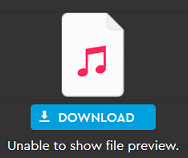
Resolution
The web app can only play supported files.
Need more help?
- Answer ID 1755: My Cloud Home Video Transcoding Support
- Answer ID 29970: My Cloud OS 5, My Cloud Home, and ibi Thumbnail Preview Supported File Types
- Answer ID 15310: Steps to Find EXIF Information About Photo and Media Files
- Answer ID 14347: My Cloud Home: Web and Mobile App Image, Audio and Video Playback Solutions
Third-Party Media Players
Need more help?
Answer ID 2677: Free Third-Party Document Reader, Media Player Apps and Software