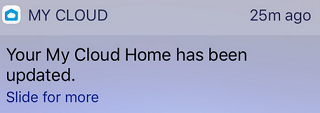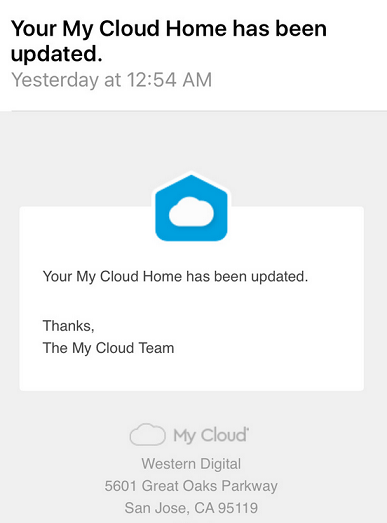|
Critical: My Cloud Home cloud access is not available to any device that is not at or above firmware level 9.4.1-101 after June 15, 2023. Need More Help? |
Description
My Cloud Home firmware cannot be downloaded and updated manually.
Automatic firmware update cannot be turned off.
It needs to be connected to the internet to get the Over The Air (OTA) update.
A new My Cloud Home will get the latest firmware update after setup.
It will be ready to use when the LED is solid white.
Need More Help?
Answer ID 18042: What Does a Blinking Front LED Mean for WD My Cloud Home?
Resolution
- Make sure it connected to a network router with an active internet connection.
- Reboot to start the update.
The firmware update should happen within the next 24 hours.
An email and mobile app notification will be sent when the update is complete.
Connect the My Cloud Home to a different network if the firmware does not update.
Mobile App Notice Email Notice