Description
The My Cloud Home mobile app for Android or iOS displays a Red Circle with a number inside.

Mobile app notifications are indicated by a Red Circle with a number inside.
The notification can indicate an Error Condition, a notification of a process or action, or a notification on an Active Auto Backup.
Example: Event Notification
The event information below informs the end user that a USB drive has been attached to the My Cloud Home and what action(s) can be taken.
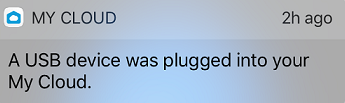 |
Error Condition Notification
The error conditions below informs the user of a failed process or action.
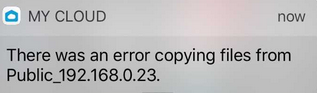 |
Firmware Update Notification
The error conditions below informs the user of a firmware update.
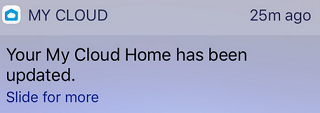 |
Active Auto Backup Notifications
Active mobile phone camera backups will display a higher number inside of the red circle as an indication that content backup is occurring.
The numerical value in the notification icon badge will decrease as content is saved to the My Cloud Home.
 |
 |
 |
 |
 |
 |
 |
 |
Resolution
Clearing Error Conditions
Open the My Cloud Home App and tap the icon with the red dot to view the action item or error condition.
Camera Auto Backup
Open the My Cloud Home mobile app to start the Auto Backup process.
- Photo's will backup first followed by video clips
- If the mobile app is closed and opened, the previous auto backup will resume
For more information regarding mobile phone auto backup, please refer to Answer ID 13504: My Cloud Home: Mobile App Auto Camera Backup