Port Forward is a program of network address translation (NAT) that sends traffic from one address and port number to another. Most ISPs (Internet Service Providers) and routers support UPnP or NAT-PNP.
Network Configuration - Double NAT
Use the chart to make sure the network is setup with BEST CONNECTION or GOOD CONNECTION and NOT with NOT RECOMMENDED - DOUBLE NAT.
- Connect a gigabit router to the Internet.
- Connect My Cloud directly to the gigabit router and not behind two routers in a Double NAT setup.
Double NAT happens when a router is connected to an ISP device or another router. Because NAT is done by each router, the network is split into two networks.
Determine a Double NAT Environment
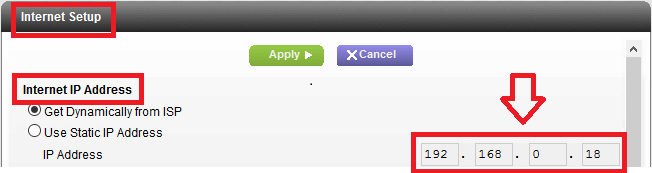
-
Open WhatIsMyIP.com
to see the router's external IP address.
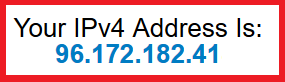
-
Log into the router and find the WAN
or Internet IP address.
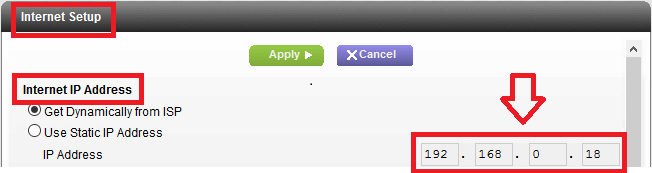
The device is likely in a double NAT if the the two IP addresses DO NOT MATCH.
Double NAT Solutions
Connecting the My Cloud to the ISP device will likely solve Double NAT.
- Power off My Cloud.
- Move the network cable to the ISP device.
- Power on the My Cloud.
- Use the My Cloud Mobile App to check for Port Forward mode.
Re-Opening the Mobile App may be needed to see the current status.
Need more help?
- Answer ID 29489: Connection Status, Types and Definitions of My Cloud OS 5
- Answer ID 7711: Connection Status, Types and Definitions of My Cloud Home
Router UPnP or NAT-PNP Support
View the Use of Third-Party Software or Websites disclaimer.Western Digital Support cannot help with third-party software or hardware.
Check the router to determine if UPnP or NAT-PNP is supported and turn on if it is.
Need more help?
- Answer ID 20995: Steps to Find Out if a Network Router Supports UPnP
- Answer ID 6919: Network Router Compatibility for My Cloud Home
IMPORTANT:
Western Digital does not provide support for third-party routers.
See the router user manual or contact the router maker to find out
if UPnP is supported.