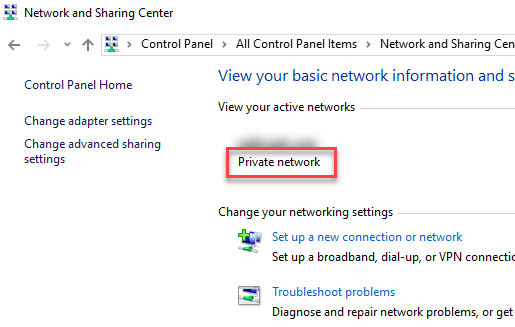This article explains how to troubleshoot when WD TV is not able to access shares from a Windows 10 computer.*END
IMPORTANT: WD TV End of Support Notice!
WD TV has reached its end of support life cycle.
Need more help?
- Answer ID 28893: WD TV End of Support
- Answer ID 28740: Western Digital Product Lifecycle Support Policy
For the list of supported operating systems please see the following article: Awnser ID 19580: WD TV Supported Operating Systems
Description
WD TV is not able to access shares from a Windows 10 computer
You may experience issues with Windows 10 sharing. This could be related to serveral issues including SMB 1.0/CIFS being disabled in update v1709 and/or the network location is set to Public network and the computer is invisible on the network.
Resolution
IMPORTANT: A local user or administrator account in Windows 10 is needed. Please see the following link by Microsoft on how to Create a local user or administrator account in Windows 10
The WD TV product line does not support Windows 10; however, you can try either or both of these two possible solutions, which may or may not resolve the issue you are experiencing.
Possible solution 1 — Enabling SMB1.0/CIFS Sharing Support on Windows 10
- Click and open the Search Bar in Windows 10
Type Windows Features in the search bar
Double Click Turn Windows Features off and On - Scroll down to SMB 1.0/CIFS File Sharing Support
- Check the box net toSMB 1.0/CIFS File Sharing Support and all other child boxes will auto populate
Click OK to accept the changes - Click Restart Now to reboot the computer
- Sign Into the computer after reboot
Network Browsing should be enabled on Windows 10
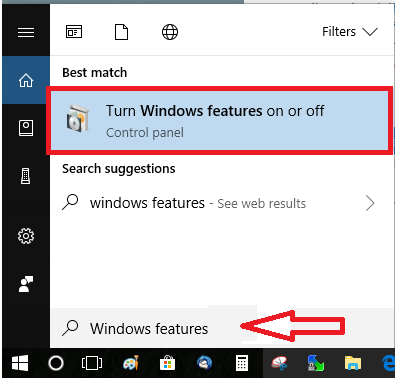
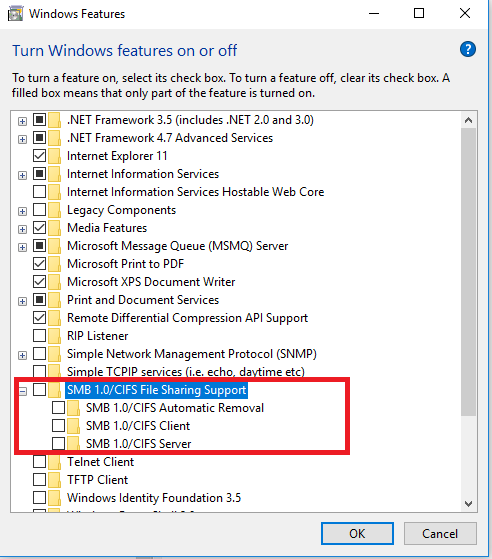
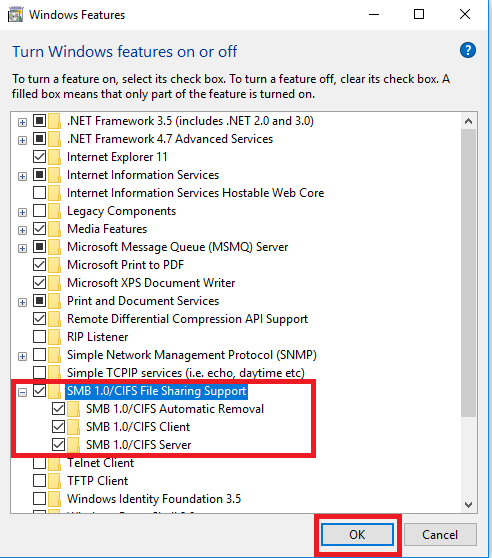
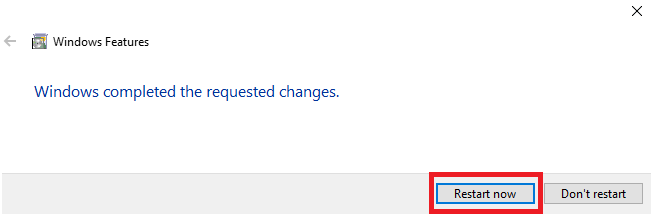
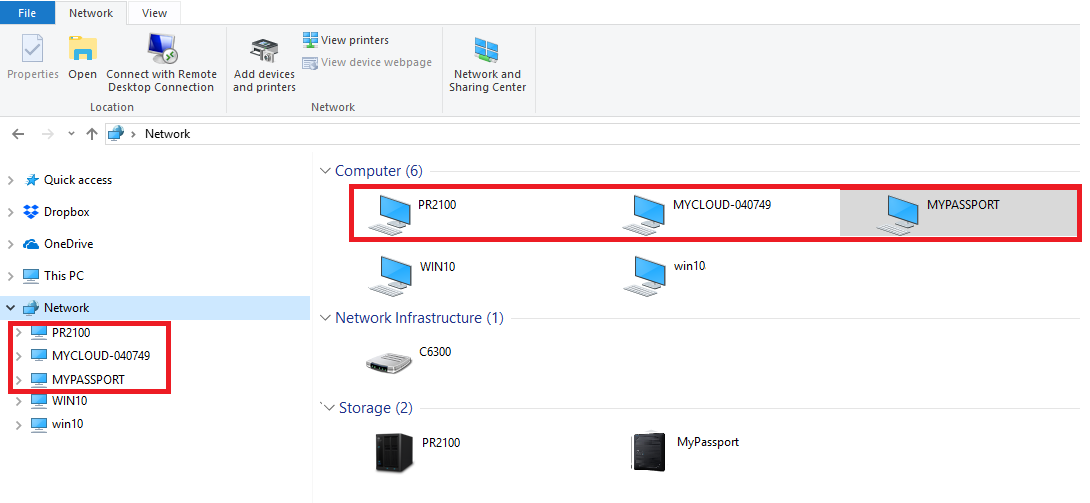
Possible solution 2 — Change network type form Public network to Private network, please follow the steps below:
- Click the Start button and select Settings
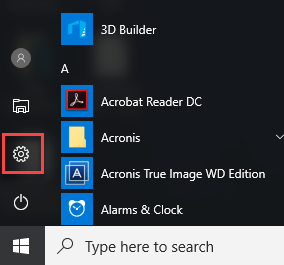
- From the Settings menu select Network & Internet
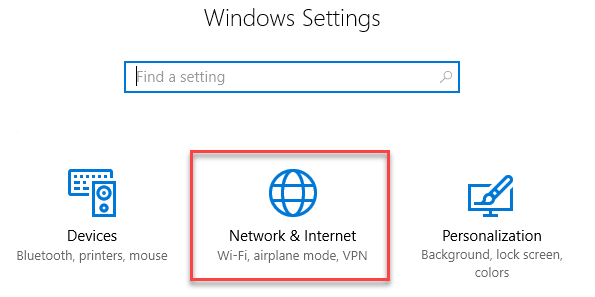
- Click on the network
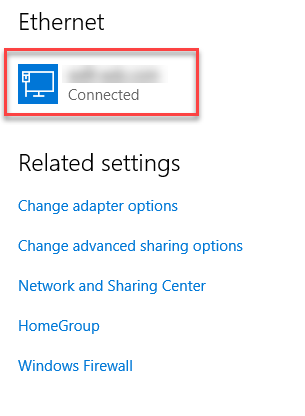
- Turn on Make this PC discoverable or Find devices and content (depending on version of Windows installed)
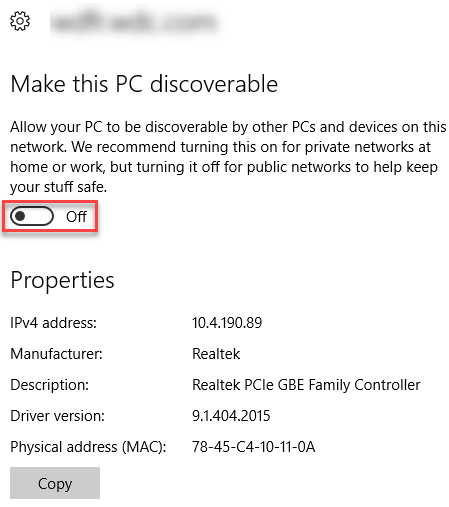
- The network type is now private
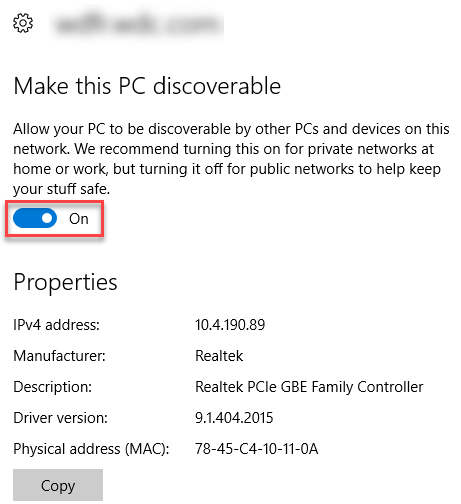
- This will allow other devices on the network like WD TV to be able to see the PC and the shared folders