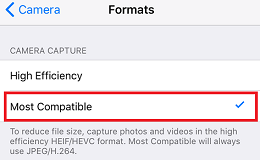This article explains My Cloud Home: iOS 11 Camera Support for HEIC and HEIF Format.*END
IMPORTANT: For more information regarding iOS 16 auto backups, please refer to Answer ID 35013: My Cloud OS 5, WD Cloud OS 5, My Cloud Home & ibi: iOS 16 Auto Backups.
Description
Thumbnail Preview
NEW! .HEIC Support in My Cloud Home Mobile App Version 1.2.0 (659)
- The migration of .HEIF image to the .JPG photo format is supported to allow the thumbnail generation of the .JPG image
- Both HEIC.JPG image and the .HEIF file can be seen in the Mobile and Web App
- The migration of the .HEIF image cannot occur if the .HEIF image is not present in the mobile phone's camera roll
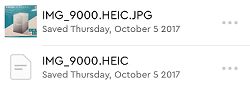
iOS 11 introduces a new default "High Efficiency" Camera Capture format for both images and video content.
- High Efficiency Image File Format (HEIF) wth the .HEIC extension is now the default for all iOS 11 camera image content
- High Efficiency Video Coding (HEVC) is now the default for all iOS 11 camera video content
The HEVC video format is currently not supported by the My Cloud Home Client apps at this time.
Resolution
The following alternate option is available for iOS 11 customers.
iOS 11 cameras can be set to the "Most Compatible" Camera Capture format when auto backup and thumbnail preview is required on a My Cloud Home. The "Most Compatible" Camera Capture format option uses .JPEG and H246 .MOV formats.
- Tap Settings
- Tap Camera
- Tap Format
- Tap Most Compatible