IMPORTANT: My Cloud OS 3 End of Support Notice!
My Cloud OS 3 has reached its end of support life cycle.
Please update to My Cloud OS 5.
Need more help?
- My Cloud OS 3 End of Support
- WDC 21004 Recommend Upgrade to My Cloud OS 5
- Answer ID 32059 My Cloud OS 3: Cloud Access and Notification Email Support Removed
- Answer ID 29813: Steps to Manually Update My Cloud OS 3 to My Cloud OS 5
- Answer ID 28740: Western Digital Product Lifecycle Support Policy
Dashboard Cloud Access allows remote access to the My Cloud Dashboard from another location other than the Local Area Network.
IMPORTANT:- Remote Dashboard Cloud Access is Not Supported on single bay My Cloud
- Enabling "Dashboard Cloud Access" will expose your My Cloud dashboard to the internet
- The My Cloud must be in Port Forward mode
- Anyone that has your router's external (internet facing) IP address and correct port of your My Cloud will be able to see your dashboard
- Please ensure the My Cloud Administrator and all users have a strong password consisting of alphanumerical and special characters
- This feature is best used when the router supports UPnP
Enable Dashboard Cloud Access
Follow the steps below to enable remote access to your My Cloud Dashboard.
- Log in to the My Cloud Dashboard
- Click Settings
- Click General
- Turn ON Dashboard Cloud Access
- Review the information in the screen and Click OK
Disable Dashboard Cloud Access
Follow the steps below to disable remote access to your My Cloud Dashboard.
- Log in to the My Cloud Dashboard
- Click Settings
- Click General
- Turn OFF Dashboard Cloud Access
- Review the information in the screen and Click OK
Router UPnP Table
Most routers on the market that support UPnP / NAT will provide an "Attached Devices" or "UPnP Table".
Please refer to the routers User Manual or contact their technical support department for instructions on how to access the Attached Devices or UPnP Table.
- Login to your router
- Go the UpNP or Attached devices page and view the routers port mapping table.
- My Cloud internal IP address is 192.168.035
- Port 80 (HTTP) is port forward to 9091
- Port 443 (HTTPS) is port forward to 9444
-
In the example below:
EXAMPLE: Router UPnP Mapping Table
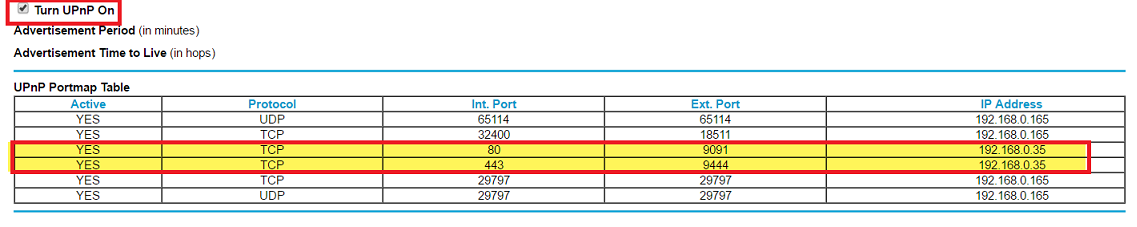
Router External IP Address
Obtain the router's external (internet facing) IP address by checking the Router's network configuration.
The external IP address can also be found by opening http://whatismyipaddress.com in your web browser.
Access My Cloud Remotely
- Login to a computer located outside of your Local Area Network
- Enter the External IP address of the Router followed by the HTTPS port to access the My Cloud dashboard remotely
Ensure to use https:// - Type the Admin username, password and click OK
EXAMPLE:
https://21.251.121.141:9444
-->