Learn why time machine shows multiple target disk for a my cloud home and how to resolve it.*END
Apple File Protocol (AFP) is no longer supported on My Cloud OS 5 firmware 5.19.197 and My Cloud Home firmware 7.16.0-217 and higher.
Description
More than one My Cloud Home appear when configuring Time Machine Backups.
This happens when Time Machine did not announce the correct serial number in firmware version 4.1.0-725 and lower.
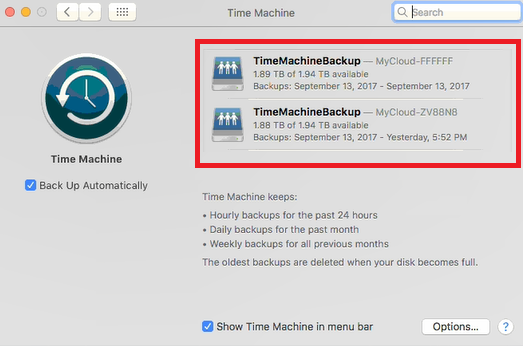
Resolution
- Reboot macOS.
- Delete the invalid MYCLOUD-FFFFF disk from the configuration.