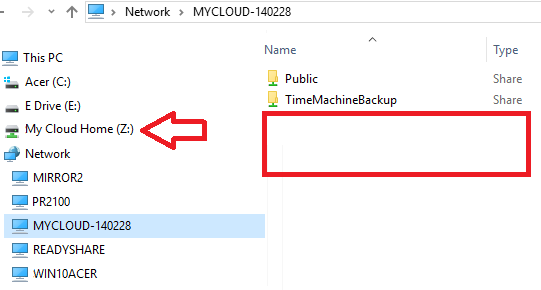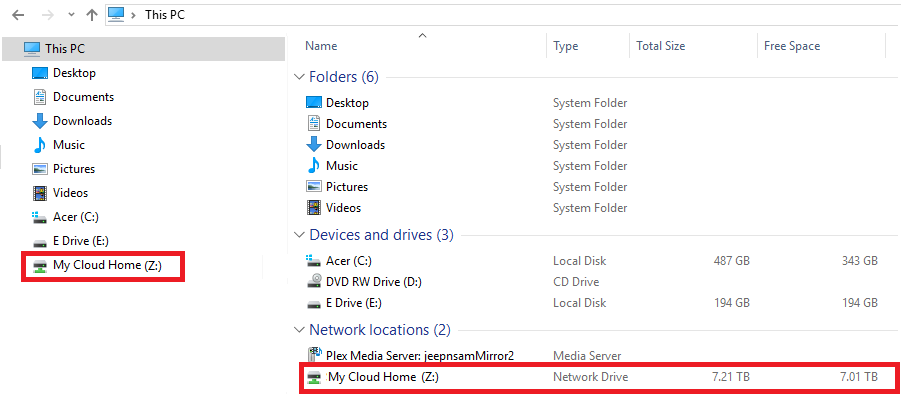Description
The My Cloud Home "Network Mounted Drive" does not appear as a share in Windows Network Neighborhood or macOS Finder.
My Cloud Home user space is mounted as a Network Mounted Drive Letter on the local computer.
The mounted drive is not classified as a Network Share and will not be accessable using as a share in Windows Network or macOS Finder.
Resolution
Enable local network access and map the drive in order to mount the drive on Windows or macOS.
Need more help?