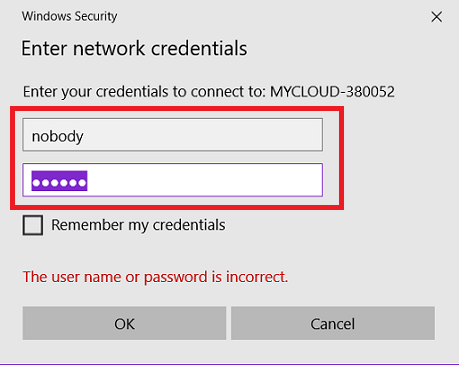"Windows 10 and above does not allow access to a Share without a username and password even if it's not password protected. Learn how to get to the Share when prompted for these details."*END
Description
Accessing the Public share fails with this message and prompts for a user name and password.
The user name or password is incorrect
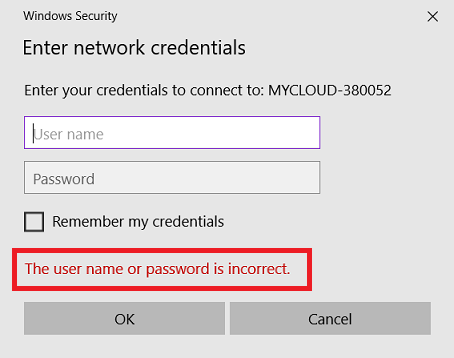
My Cloud Home supports Public share access with (SMB) Samba.
- The Pubic Share is NOT password protected.
- Windows 10 and above does not allow access to shares without a username and password.
The network paths for the Public share using samba are:
NETBIOS PATH:
\\MYCLOUD-XXXXX\Public
IP ADDRESS PATH:
\\IP_ADDRESS\Public
-
Need more help?
Answer ID 3009: How to Access the Private User Space and Public Shares on a My Cloud Home
Resolution
Use one of these options to access the Public share.
- Use the user name and password of the local machine when prompted.
Click OK. - Use the user name nobody with a random password.
Click OK.

Windows Samba (SMB) uses the default user name nobody.