Description
There are no WD Apps or USB drives detected after download, install and update WD Discovery when the computer does not have an internet connection.
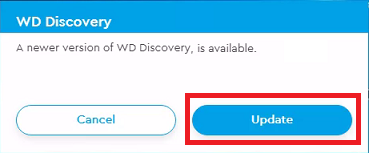
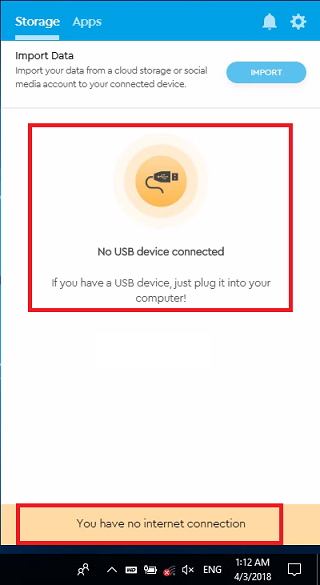
An existing Internet Required version of WD Discovery may have been already installed.
Resolution
Follow the steps below to complete the installation of WD Discovey Apps and Plugins.
- Connect the computer to the internet
- Reboot the computer
- Sign In to the computer
WD Discovery will download and install and or update existing apps and plugins.