Description
The following message appears in the WD Discovery App on Windows or macOS.
WD Discovery will be back shortly
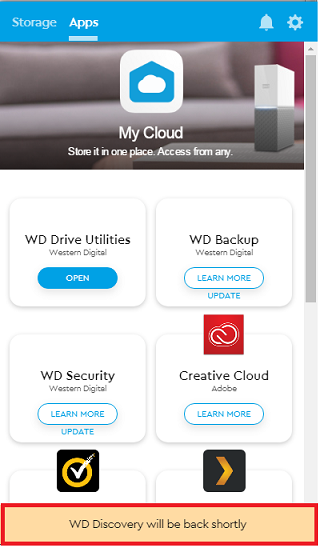
The computer where WD Discovery is installed cannot communicate with My Cloud Home servers and services.
Resolution
Name Resolution Failure
Connect the Windows or macOS computer to an unrestricted network that has full internet access and DNS services.
WD Discovery requires successful internet connection and name resolution to the following resources over port 443:
nslookup "unknown host" failures can be addressed by adding Google Public DNS Servers 8.8.8.8 and 8.8.4.4 to your network router or computer IP Address settings. For instructions adding DNS Servers on Windows or macOS computer, please refer to Answer ID 15536: Steps to Change IPv4 DNS to Google Public DNS Servers on Windows and macOS
- das.mycloud.com
- feedback.mycloud.com
- wdc.auth0.com
- swupdate.mycloud.com
- authservice.mycloud.com
- logdump.mycloud.com
- config.mycloud.com
- portal.mycloud.com
- prod-portal.mycloud.com
- appcatalog.mycloud.com
- plugins.mycloud.com
- tsm.mycoud.com
- collectors.us2.sumologic.com
Example - Windows Command Prompt Syntax:
- tracert hostname.domain.com
- nslookup hostname.domain.com
Example - macOS Console Command Syntax:
- traceroute hostname.domain.com
- nslookup hostname.domain.com
3rd Party Security Software
Check the local computer's Anti Virus, Internet Security, Malware and or End Point Protection software to ensure WD Discovery and WD Software is allowed and not blocked. Temporarily disable native and 3rd party software and or firewalls for testing purposes.
For assistance, pleased contact the software vendor or refer to their technical user manual or disable the software to allow the installation to complete. Western Digital does not provide configuration or technical support for 3rd party software.
Comptuer and Router Firewalls
Temporarily disable or lower the settings on Comptuer and Internet Router firewalls for testing purposes.
Western Digital does not provide configuration or technical support for 3rd party computer or router firewalls.