Description
Data Transfer File or Directory Access to a My Cloud Home using local access mounted network drives fails on Windows with the following message.
Destination Folder or File Access Denied You need permission to perform this action
 |
The My Cloud mobile app and Web App at mycloud.com are able to access and delete content successfully. |

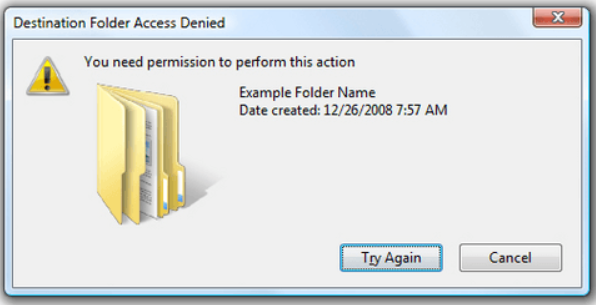
Anti Virus, Firewall, Internet Security or End Point Protection software may be installed, blocking data transfer and access to content.
My Cloud Home drive is mounted as a remote Network Drive which is not the same as a mapped or mounted Network Share and is seen by 3rd party software as a network layer resource.
Resolution
Use the steps below to resolve the issue of network conflict when using 3rd party software.
- Stop, Disable or Uninstall 3rd party Firewall, Internet Security or End Point Protection software
- Sign Out of MyCloud.com
- Open a Command prompt in Windows
- Type netsh winsock reset and press the Enter key
- Type netsh int ip reset and press the Enter key
- Type ipconfig /release and press the Enter key
- Type ipconfig /renew and press Enter key
- Type ipconfig /flushdns and press the Enter key
- Reboot the Windows computer
Western Digital Technical Support does not provide installation, configuration or troubleshooting of 3rd party software. Please contact the software vendor to obtain support for their product.
View the Use of Third-Party Software or Websites disclaimer.Western Digital Support cannot help with third-party software or hardware.