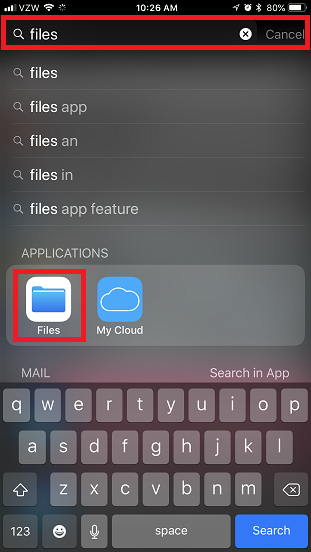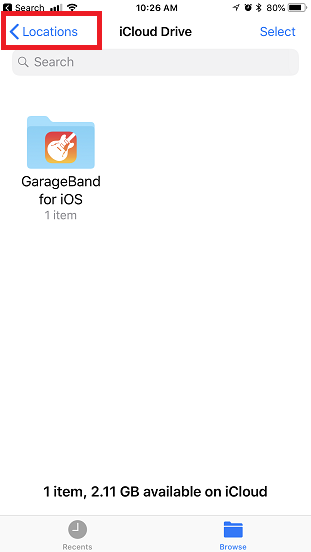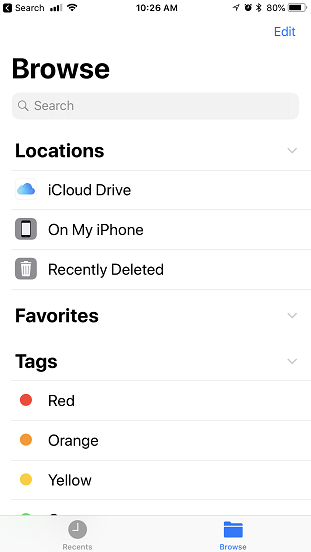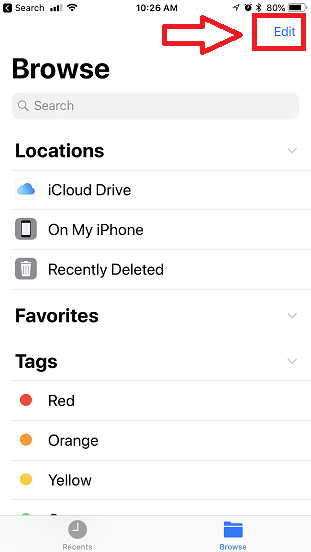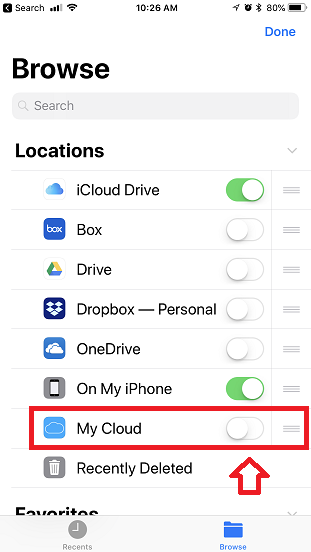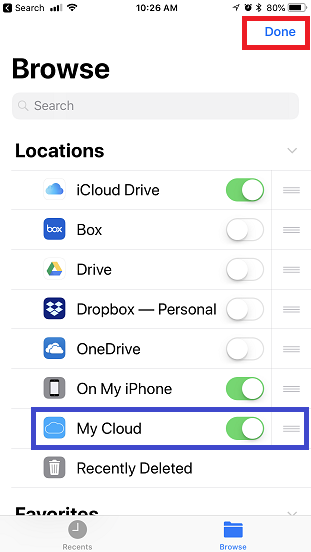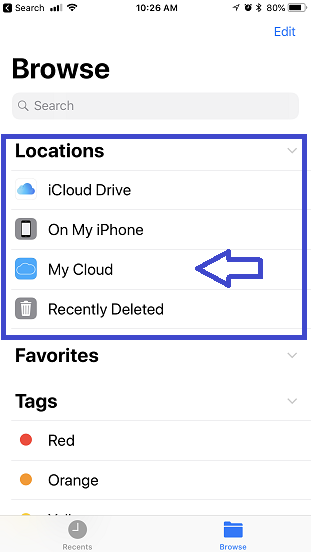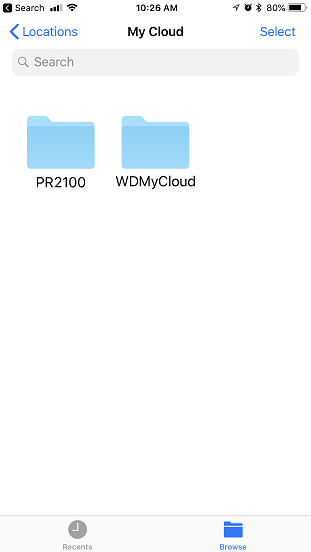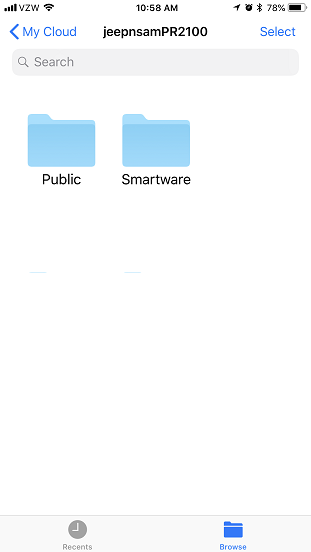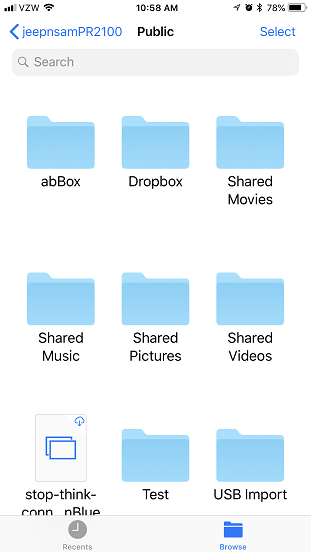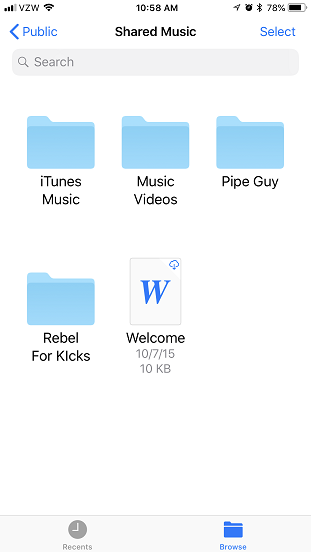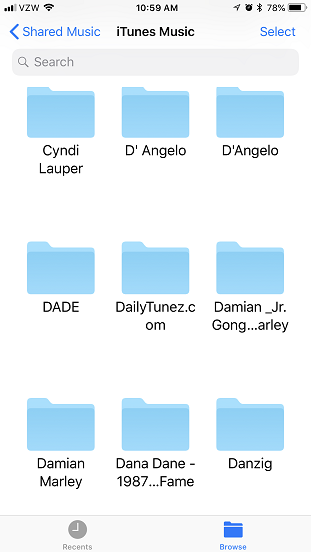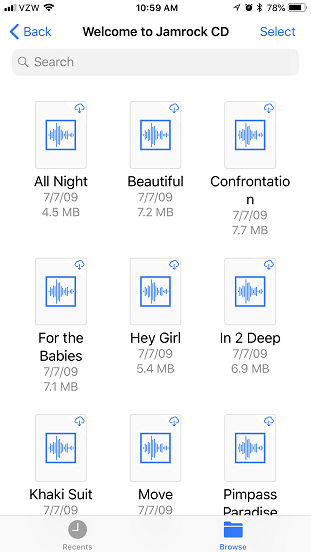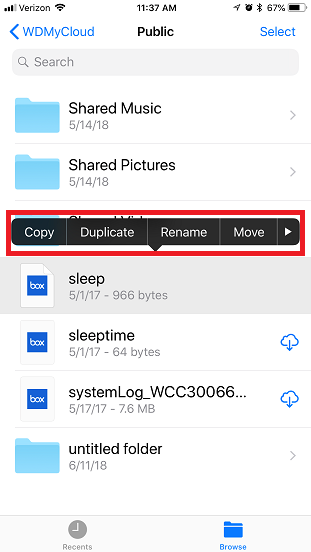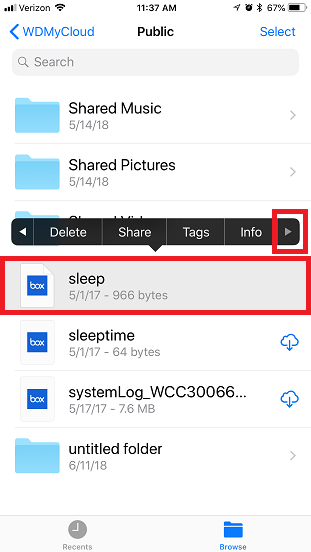IMPORTANT: My Cloud OS 3 End of Support Notice!
My Cloud OS 3 has reached its end of support life cycle.
Please update to My Cloud OS 5.
Need more help?
- My Cloud OS 3 End of Support
- WDC 21004 Recommend Upgrade to My Cloud OS 5
- Answer ID 32059 My Cloud OS 3: Cloud Access and Notification Email Support Removed
- Answer ID 29813: Steps to Manually Update My Cloud OS 3 to My Cloud OS 5
- Answer ID 28740: Western Digital Product Lifecycle Support Policy
| General Information | Click Here For Instructions |
| Enable and Disable My Cloud in Files App | Click Here For Instructions |
| Browse My Cloud in Files App | Click Here For Instructions |
| Edit, Copy, Delete, etc... File or Folder | Click Here For Instructions |
IMPORTANT:
Western Digital Technical Support does not provide information, setup, configuration, usage or troubleshooting of Apple iOS 11 Files App. Please contact apple for the technical support and the proper use of the iOS Files App or refer to Apple Article HT206481
View the Use of Third-Party Software or Websites disclaimer.Western Digital Support cannot help with third-party software or hardware.