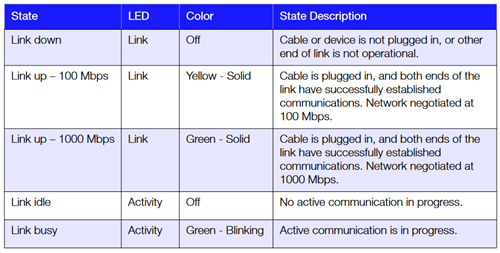The Dashboard and Shares of a My Cloud can be accessed when powered on and connected to a computer with an ethernet cable.
Instructions
- Disconnect from Internet
- Connect to the Computer
- Access Shares On Windows
- Access Shares On macOS
- Access Using Storage Icon
- Access Dashboard In Web Browser
- My Cloud Not Detected
- Warranty Replacement and Data Recovery
IMPORTANT:
- An ethernet cross-over cable is not needed.
- The My Cloud and computer must be set to DHCP.
Windows Network Discovery must be turned on.
Perform a 4 second reset if the IP Address settings are unknown.
Need more help?
Disconnect from Internet
Disconnect the My Cloud from the internet.
- Remove the power cord.
- Remove the ethernet cable from the My Cloud and the router.
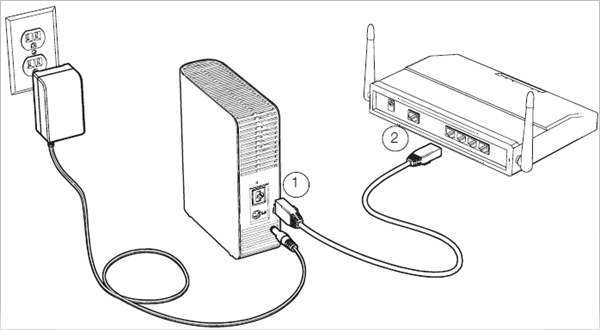
Connect to the Computer
Connect the My Cloud to the computer and power on.
- Turn off WiFi on the computer.
Need more help?
- Insert one end of the cable into the network port of a My Cloud.
- Insert the other end of the cable into the network port of a computer.

If the computer DOES NOT have an ethernet port:
Use a USB to Ethernet adapter.
Use a different computer.
Connect the My Book Live and computer to a router without an Internet connection.
- Power On or Reboot the computer.
- Log In as Admin user.
- Power On the My Cloud.
Wait for a Solid Blue LED.
Need more help?
Answer ID 17203: LED Status, Alert Codes, Descriptions, and Email Notifications for WD My Cloud
Access Shares On Windows
Access data on the shares from Windows.
- Open File Explorer.
- Click Network.
Double-click My Cloud to access the shares.
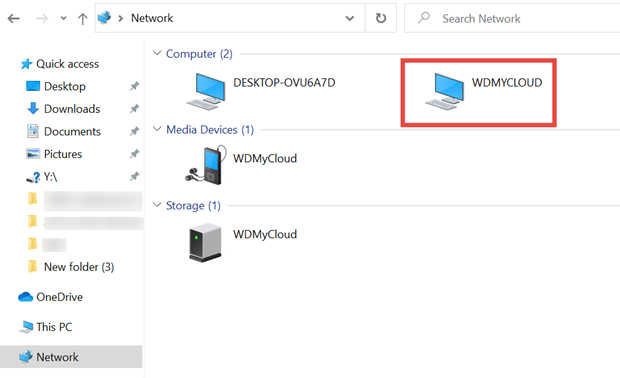
- Double-click a share.
Enter a username and password if asked.
Click OK.
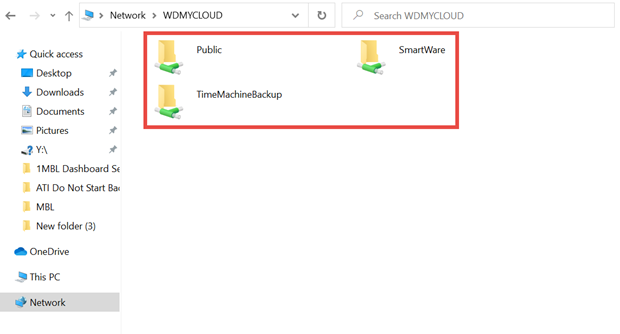
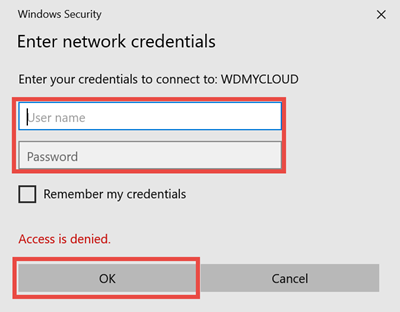
- Copy files from the My Cloud to the computer or an external drive connected to the computer.
Need more help?
Answer ID 18911: Steps to Backup, Copy or Move Data Between Drives on Windows or macOS
Access Shares On macOS
Access data on the shares from macOS.
- Open Finder.
- Click Network.

- Click My Cloud to access the shares.
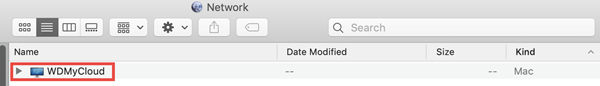
- Double-click a share.
Enter a username and password if asked.
Click OK.
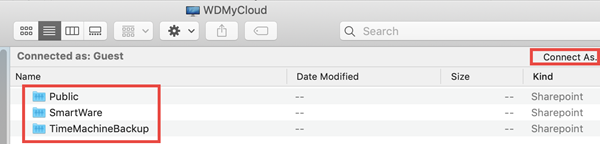
- Copy files from the My Cloud to the computer or an external drive connected to the computer.
Need more help?
Answer ID 18911: Steps to Backup, Copy or Move Data Between Drives on Windows or macOS
Access Using Storage Icon
Access Shares and the Dashboard on a My Cloud can be done using the Storage Icon on Windows and macOS.
 |
The example steps refer to Windows. |
Access Shares
- Locate the My Coud Icon in Windows Explorer or macOS Finder.
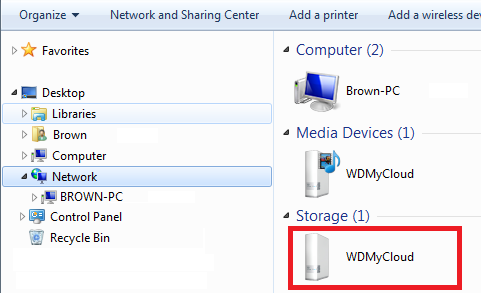
- Right-Click.
Select Open to access My Cloud shares.
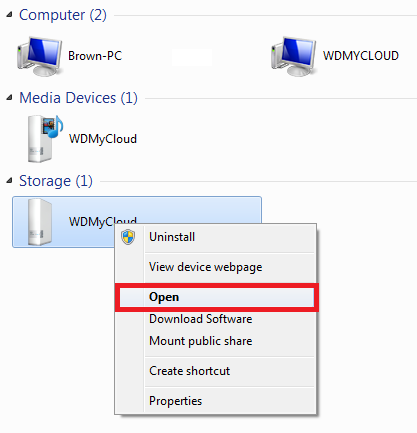
- Double-click a share.
Enter a username and password if asked.
Click OK.
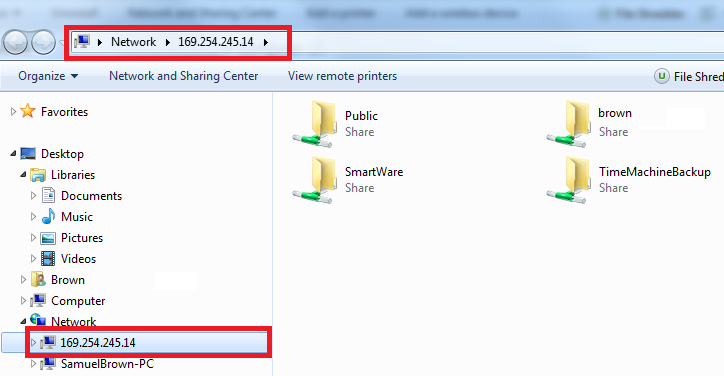
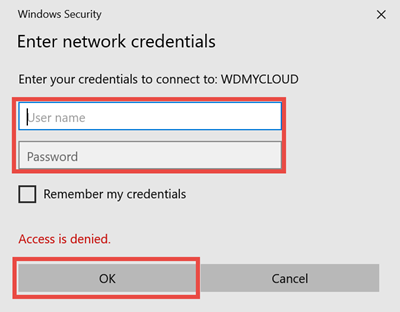
- Copy files from the My Cloud to the computer or an external drive connected to the computer.
Need more help?
Answer ID 18911: Steps to Backup, Copy or Move Data Between Drives on Windows or macOS
Access Dashboard
- Right-click
Select View Device Web Page.
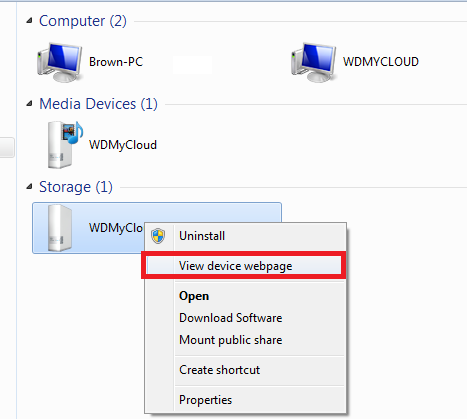
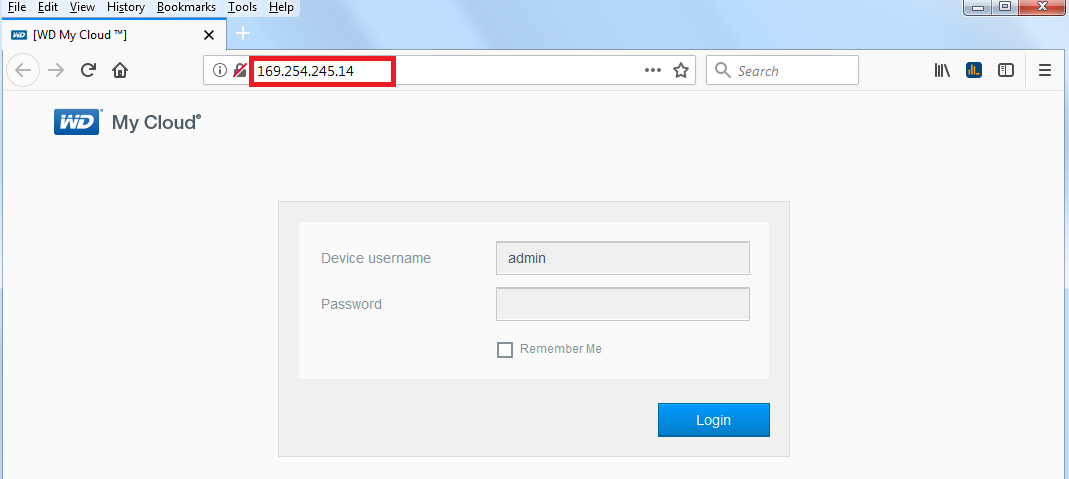
Access Dashboard In Web Browser
Use a web browser to access the dashboard.
- Open a Web Browser.
- Enter the name of the My Book Live in the URL field of the browser.
| My Cloud (Single Bay) | My Cloud EX2100 | ||
| Windows | http://wdmycloud | Windows | https://wdmycloudex2100 |
| MacOS | http://wdmycloud.local | MacOS | http://wdmycloudex2100.local |
| My Cloud Mirror | My Cloud EX4100 | ||
| Windows | http://wdmycloudmirror | Windows | http://wdmycloudex4100 |
| MacOS | http://wdmycloudmirror.local | MacOS | http://wdmycloudex4100.local |
| My Cloud Mirror Gen 2 | My Cloud DL2100 | ||
| Windows | http://wdmycloudmirror | Windows | http://wdmyclouddl2100 |
| MacOS | http://wdmycloudmirror.local | MacOS | http://wdmyclouddl2100.local |
| My Cloud EX2 | My Cloud DL4100 | ||
| Windows | http://wdmycloudex2 | Windows | http://wdmyclouddl4100 |
| MacOS | http://wdmycloudex2.local | MacOS | http://wdmyclouddl4100.local |
| My Cloud EX4 | My Cloud PR2100 | ||
| Windows | http://wdmycloudex4 | Windows | http://mycloudpr2100 |
| MacOS | http://wdmycloudex4.local | MacOS | http://mycloudpr2100.local |
| My Cloud EX2 Ultra | My Cloud PR4100 | ||
| Windows | http://mycloudex2ultra | Windows | http://mycloudpr4100 |
| MacOS | http://mycloudex2ultra.local | MacOS | http://mycloudpr4100.local |
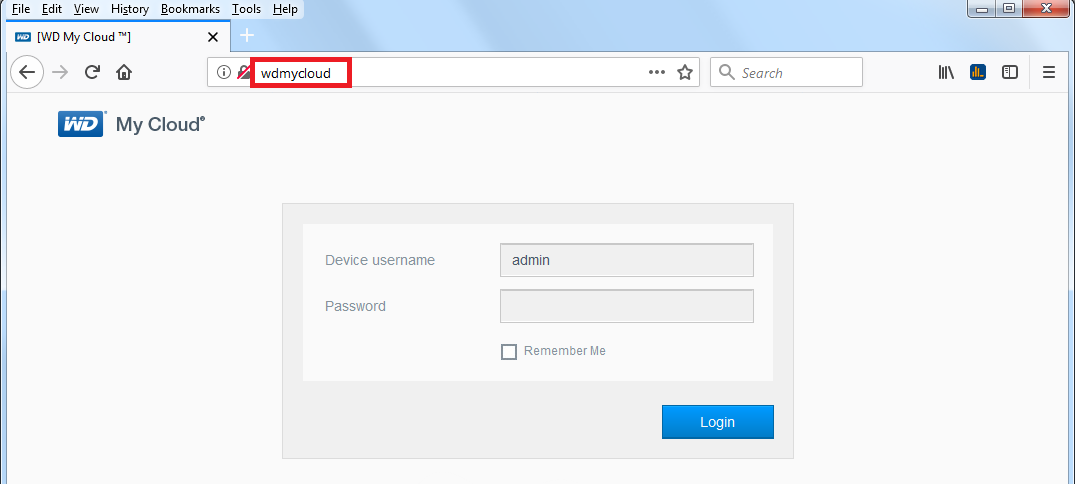
IMPORTANT:
Use the name of the My Cloud if was changed from the default.
Reset the drive if the name is not known or the dashboard does not appear.
Need more help?
My Cloud Not Detected
Follow the steps to resolve a My Cloud not detected.
- Power Off the computer.
- Power Off the My Cloud.
- Double check the ethernet cable connections or replace the ethernet cable.
- Power on the computer and Sign In.
- Power on the Cloud.
Wait until the LED is Solid Blue.
If the LED is not Solid Blue it will not be detected.
Windows
Get the list of IP addresses from a Windows command prompt.
- Type cmd in the search bar.
- Click Command Prompt.
- Type arp -a to get the list of connected drives.
The My Cloud should be at the top of the list with an IP address of 169.254.245.XX.

The Physical Address should match the MAC Address of the drive.
The label is on the bottom of the My Cloud.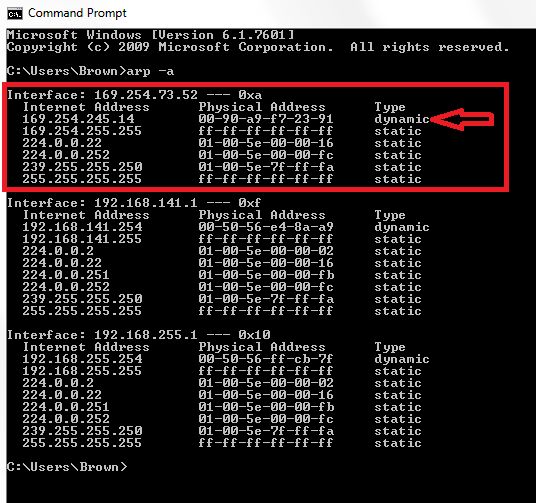
macOS
Get the list of IP addresses from a macOS terminal.
- Type Terminal in the search bar.
- Click Terminal.
- Type arp -a to get the list of connected drives.
- wdmycloud.local should be at the top of the list with an IP Address of 169.254.xx.xx.

The Physical Address should match the MAC Address of the drive.
The label is on the bottom of the My Cloud.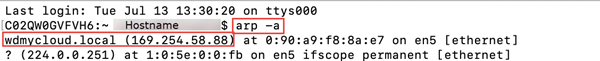
IP Address Not Listed
Check the Network Interface Card LED status if the IP Address of the My Cloud is not in the ARP table.
Ensure the cable is tight in the computer and the My Cloud port.
Try replacing the ethernet cable.