Description
WD Discovery will prompt for the Admin user credentinal when used on a computer with non admin accounts.
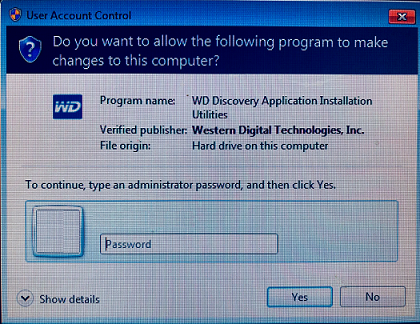
Microsoft Windows User Account Control (UAC) is turned on and set to Notify when programs try to make changes on the computer.
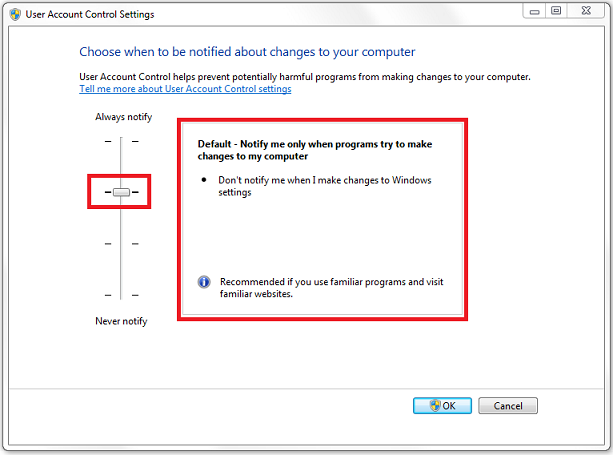
WD Discovery is not supported for use when used with a non admin account. Non admin accounts are not able to:
- install or update WD Apps including the My Cloud Home desktop app
- perform platform specific taks, installing drive feature plugins on macOS
Resolution
Enter the Admin User Password and click Yes
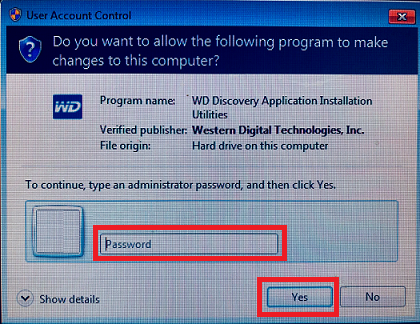
IMPORTANT:
Changing the Microsoft Windows User Account Control (UAC) to the lowest setting will prevent the admin login prompt from occuring.
WD Discovery is not supported for use when used with a non admin account.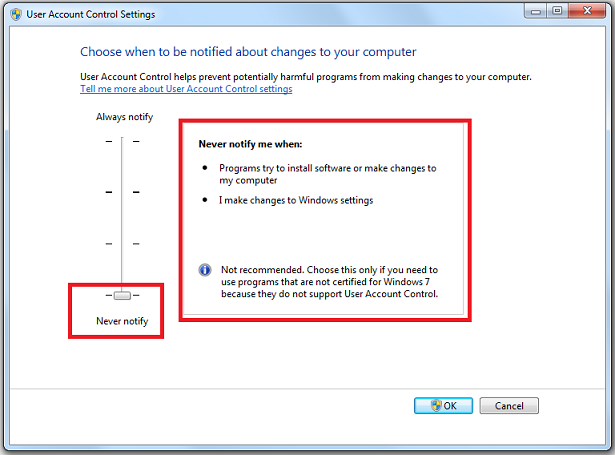
Western Digital Support cannot help with third-party software or hardware.