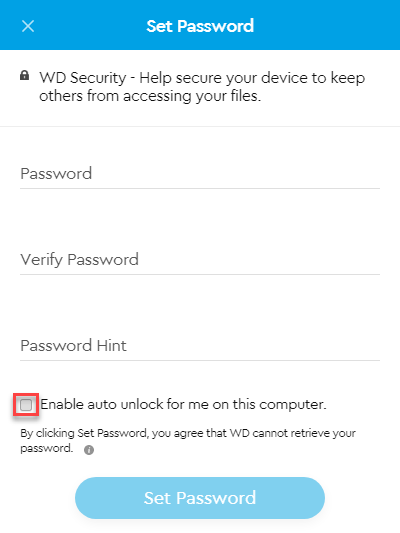This answer explains why WD Discovery wants to use your confidential information alert.*END
Description
macOS prompts and request for the login keychain password to allow WD Discovery Helper to access the confidential information stored on the drive.
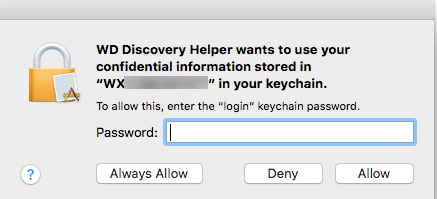
Enabling auto unlock option in WD Discovery requires root permission to access and store the password.
Resolution
1. Enter the "login" keychain password and click Always Allow.
2. Uncheck the auto unlock option in WD Discovery to disable the auto unlock feature.