 |
Critical: My Cloud Home cloud access is not available to any device that is not at or above firmware level 9.4.1-101 after June 15, 2023. Need More Help? |
 |
Guided Assist Answer ID 50466: Pin Reset and System Erase a My Cloud Home Guided Assist |
The Pin Reset Button is on the backup of the My Cloud Home above the USB port(s). Use something like the pointy end of a paper clip to press the reset button. There are three functions of the button.
- Reboot (1 to 29 seconds press)
- Demote Device Owner (30 to 50 seconds press)
- System Erase (60 seconds or until the LED Blinks and power off press)
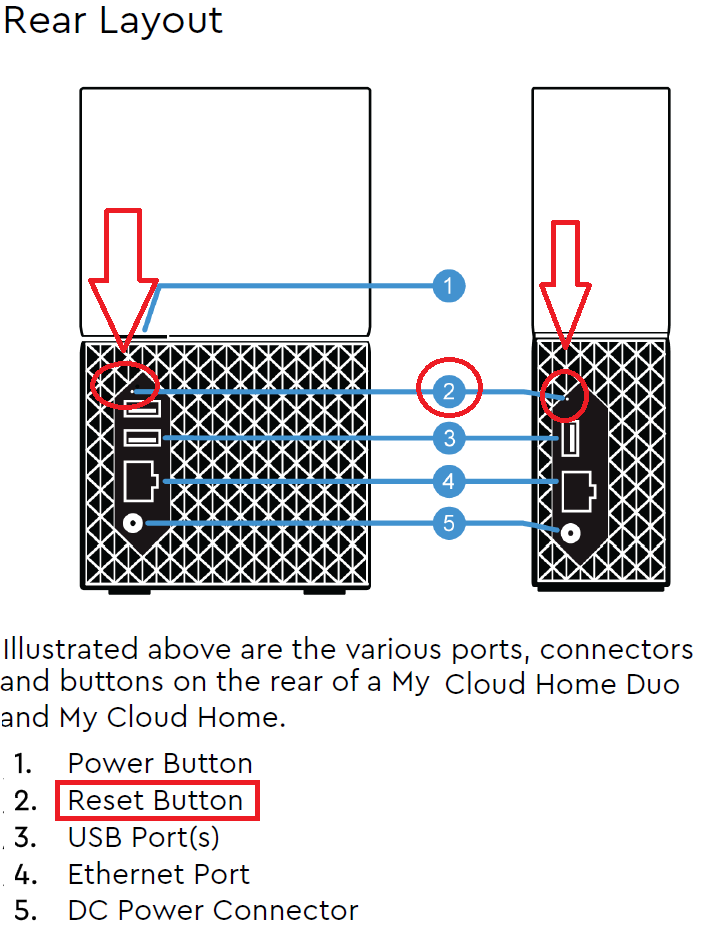
Reboot (1 to 29 seconds)
The My Cloud Home will reboot making it offline until the process is done.
A reboot does not delete data.
Demote Device Owner (30 to 50 seconds)
The Device Owner is demoted to a Guest User.
There must be at least one Guest User for this to work.
Check the table for details.
Need more help?
Answer ID 23688: Steps to Change a My Cloud Home Device Owner
IMPORTANT:
Demoting the device owner to the Guest User does not delete or remove any data or access. Each user will still have access to the content unless removed from the device or a System Erase has been done.
| Number of My Cloud Home Users | 30-50 Second Pin Reset Results | Details |
| Device has only 1 user; Owner | No action is taken; Owner demotion will NOT happen | Device Owner demotion can only happen if there is at least one Guest User |
| Device has multiple users; Owner and Guest | Guest of device becomes the new Owner of My Cloud Home | The oldest user becomes the Device Owner if there are more than two Guest Users |
System Erase (60 seconds or until the LED Blinks and power off)
 |
Critical: The process is Data Destructive and cannot be undone. |
The My Cloud Home will be reset to factory defaults.
Need more help?
Answer ID 16584: How to System Erase My Cloud Home to Factory Settings