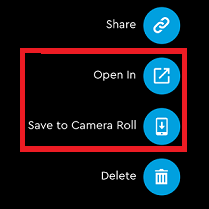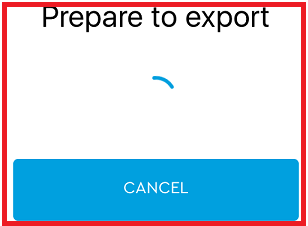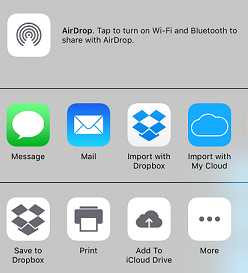Description
Unsupported Video Codec seen in the mobile or web app.
This happens when the video is not supported for playback in the apps.
| Mobile App | Web App |
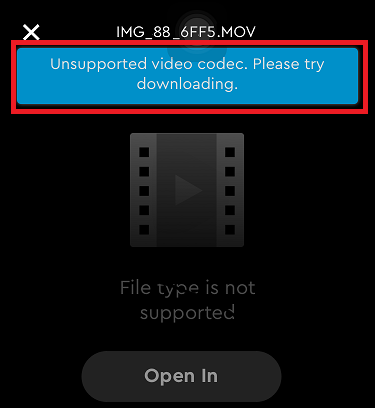 |
 |
Need more help?
- Answer ID 1755: My Cloud Home Video Transcoding Support
- Answer ID 29970: My Cloud OS 5, My Cloud Home, and ibi Thumbnail Preview Supported File Types
- Answer ID 15310: Steps to Find EXIF Information About Photo and Media Files
- Answer ID 14347: My Cloud Home: Web and Mobile App Image, Audio and Video Playback Solutions
Resolution
Open the file in another app or download for local playback.
Need more help?
Answer ID 2677: Free Third-Party Document Reader, Media Player Apps and Software
Wep App (Windows and macOS)
- Download the file to the computer.
- Open the file in a media player.
Mobile App (iOS and Android)
- Tap the three white dots.
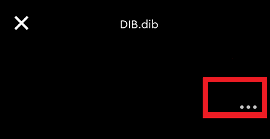
- Tap Open In.
This will open the file in an app on the phone.
Tap Save to Camera Roll.
This will save the to the camera roll on the phone.

The options will vary by file type or platform.
Unsupported files will not show the option to Open or Save.
RAW images cannot be saved to mobile phones.
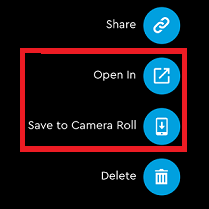
Open In Exporting Available Apps