This article explains what the amber power LED on a Single-bay My Cloud with FW 04.x means.*END
 | This article only applies to the My Cloud Single-bay (WDBCTL) with firmware 04.xx.xx |
Description
An amber power LED (may apear as yellow or orange) is seen on the front of the device.
Attempting to access the My Cloud Dashboard while the deivce is in this state may result in the Initializing Device message.
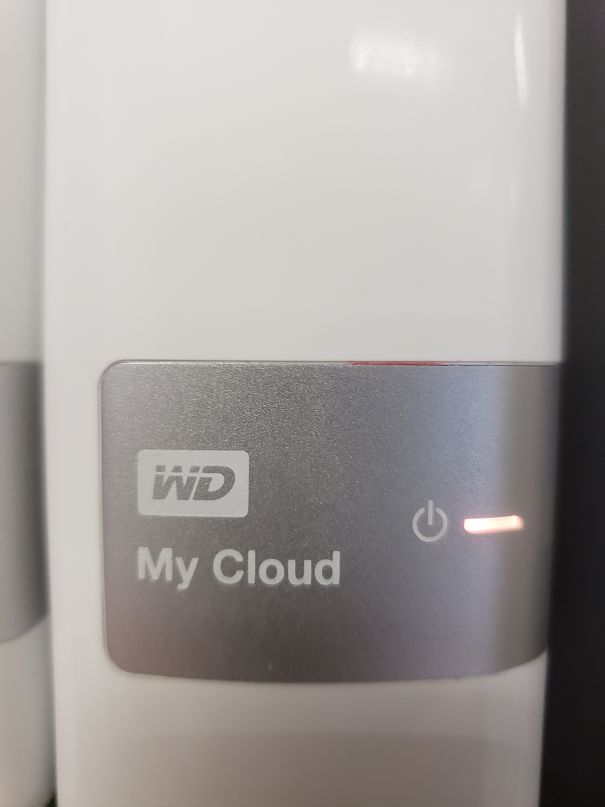
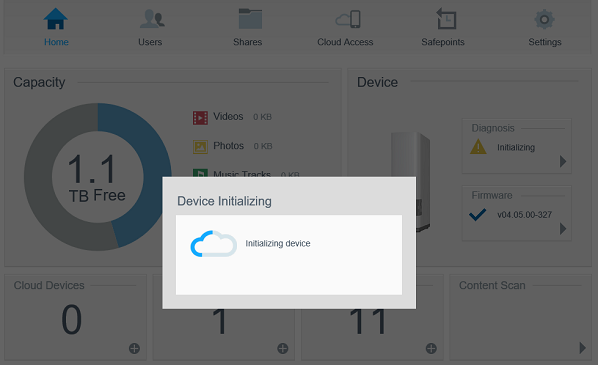
|
- If the My Cloud device has not completed its boot process, there will be a solid amber power LED.
- If the Ethernet cable is unplugged or cannot connect to a switch/router, there will be a blinking amber power LED.
Resolution
Blinking amber
If the power LED is blinking amber, check the Ethernet connection to ensure that the link and activity LEDs are on on and blinking on the network interface.
Blinking white, blue or Solid amber
If the Power LED is blinking white, blinking blue or solid amber the file system check process is occurring indicating a System Not Ready state. The process can take five minutes or longer depending on the device state.
For more information, please refer to Answer ID 15538: Resolve Power LED Blinking White, Blue, or Solid Amber on a My Cloud