Description
My Cloud reports a Fan Not Working message in an email or a dashboard alert.
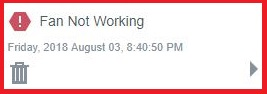
The Fan Not Working alert can happen when:
- Power loss.
- Reboot of the My Coud.
- The fan has failed.
IMPORTANT:
The My Cloud and data are protected with a System Over Temperature Shutdown if the fan fails.
Need more help?
Answer ID 17203: LED Status, Alert Codes, Descriptions, and Email Notifications for WD My Cloud
Resolution
Clear Alerts
Clear alerts from the My Cloud.
Need more help?
Answer ID 13767: Steps to Clear and Remove Alerts on My Cloud
Check Fan Speed
- Login in to the My Cloud dashboard.
Need more help?
Answer ID 27432: How to Access the My Cloud OS 3 Dashboard - Click Diagnostics.
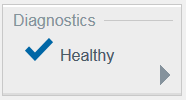
- View the Fan Speed.
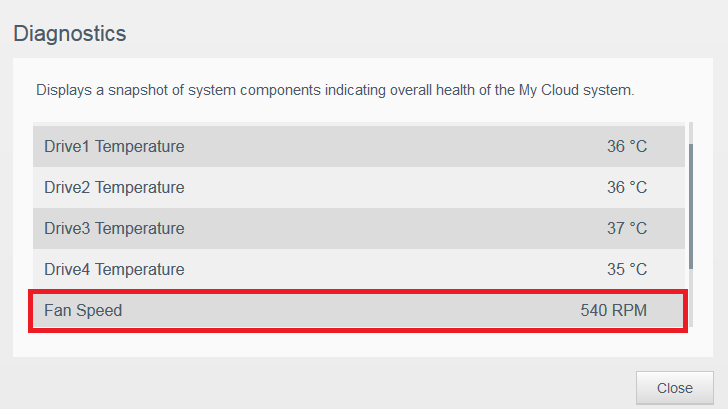
IMPORTANT:
- Fan speed will vary per model.
- Some models will show 0 RPM.
Need more help?
Manually Download and Update Firmware (Flash the Firmware)
Manually download and update the firmware on the My Cloud.
Need more help?
- Answer ID 31757: Steps to Update Firmware on My Cloud OS 5 Automatically or Manually
- Answer ID 6546: Steps to Auto and Manually Download Update WD My Cloud OS 3 Firmware
Quick or Full Restore
 |
Critical: The process is Data Destructive and cannot be undone. |
Copy all the data off the My Cloud and do a Quick or Full Restore.
Need more help?
- Answer ID 29441: How to Perform My Cloud OS 5 System, Quick and Full Restore
- Answer ID 27437: My Cloud OS 3 System Only, Quick and Full Restore Steps
- Answer ID 27154: My Cloud OS 3: Differences Between System Only, Quick and Full Restore
Warranty Replacement
Replace the enclosure if in warranty.
Need more help?
Answer ID 33498: Western Digital Warranty Replacement and Data Recovery