Western Digital Support cannot help with third-party software or hardware.
What is TRIM?
TRIM is an Advanced Technology Attachment (ATA) command.
It allows the Operating System to tell the SSD when it can delete data blocks so they can be used again to write new data. TRIM works with Garbage Collection to clean up the drive. It can improve performance and extend the life of the drive.
Product TRIM Support
| Drive Type | TRIM Support |
| Internal SSD | Yes |
| Internal HDD (SMR) | Yes |
| Internal HDD (CMR) | No |
| External SSD | Yes 1 |
| External HDD (SMR) | Yes |
| External HDD (CMR) | No |
| USB Flash Drive | No |
| microSD Card | No |
| SD Card | No |
| CFast Card | No |
| CompactFlash | No |
| CFexpress | No |
1 SanDisk Extreme Portable SSD
- TRIM is ON by default and cannot be turned OFF.
1 My Passport SSD
- TRIM is ON by default.
It can be turned OFF using Discovery (UAS).
Need more help?
Answer ID 20465: WD Discovery Software User Guide, Download, and Instructions
External Drive Support
TRIM on the USB (SCSI) side is called UNMAP or UAS / UASP (USB Attached SCSI).
The controller does the UNMAP/UAS to TRIM translation.
UNMAP / UAS / UASP is used for:
- External Solid State Drives (SSD).
- External Hard Disk Drives (HDD) with SMR (Shingled Magnetic Recording).
Need more help?
Answer ID 13652: Types of Drives Inside a Western Digital External Drive Enclosure
Internal Hard Disk Drive Support
TRIM is supported on internal SMR hard drives.
Need more help?
- Answer ID 50697: Steps to Determine if an Internal Drive uses CMR or SMR Technology
- Answer ID 29458: WD Red Internal HDD SMR and CMR Network Attached Storage (NAS) Drive Information
- Western Digital White Paper: Shingled Magnetic Recording (SMR) HDD Technology
Western Digital Dashboard
Download and install the Western Digital Dashboard for Windows.
It can be used to Enable TRIM on Windows and run the TRIM command.
Need more help?
Answer ID 31759: Download, Install, Test Drive and Update Firmware Using Western Digital Dashboard
Windows TRIM Support
TRIM is turned on in Windows 11 and 10 by default.
Use these steps to check if TRIM is enabled.
- Enter Command Prompt in the search box.
Right-click Command Prompt.
Left-click Run as administrator.
Click Yes. - Copy and paste this command.
Press the enter key on the keyboard.
fsutil behavior query DisableDeleteNotify
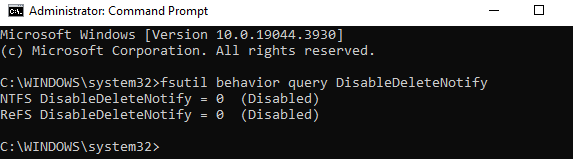
NTFS:
- NTFS DisableDeleteNotify = 0 (Disabled) TRIM support enabled for SSD.
- NTFS DisableDeleteNotify = 1 (Enabled) TRIM support disabled for SSD.
- NTFS DisableDeleteNotify is not currently set.
- TRIM will automatically be enabled if an SSD with NTFS is connected.
ReFS (Resilient File System):
- ReFS DisableDeleteNotify = 0 (Disabled) TRIM support enabled for SSD.
- ReFS DisableDeleteNotify = 1 (Enabled) TRIM support disabled for SSD.
- ReFS DisableDeleteNotify is not currently set.
- TRIM will automatically be enabled if an SSD with ReFS is connected.
macOS TRIM Support
macOS enables TRIM for internal Apple SSD by default.
Use these steps to check if TRIM is turned on.
 |
TRIM for APFS formatted USB SSD can be turned on. |
Check Status
- Click the Apple icon.
- Select About This Mac.
- Select System Report.
- Go to Hardware.
Select *connection type* Express. - Find TRIM Support.
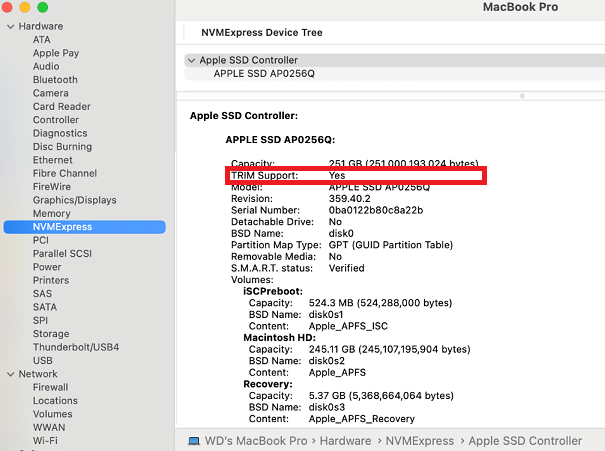
Turn on TRIM Support
- Open macOS Terminal.
- Copy and paste this command.
Press the enter key on the keyboard.
sudo trimforce enable

- Enter the password when prompted.
Press enter. - Enter Y to enable.
Press enter. - Enter Y to reboot.
Press enter.