This article explains how to install the Acer abFiles App on a My Cloud.
*END
IMPORTANT:
- My Cloud (Single Bay) does not support 3rd party apps
- Western Digital Technical Support does not provide setup, configuration or troubleshooting of 3rd party apps outside of the download, installation and successful launch of the app from the My Cloud dashboard.
- 3rd party apps are supported by the app vendor.
- The upgrade, modification or change to 3rd party apps outside of the version available from the WD App Store is not supported.
- View the WD Use of Third Party Software or Websites
- General project issues or those pertaining to Hauppauge products will be handled at the following gitlab and github locations
- Hauppauge DualHD
- Hauppauge SoloHD
- HVR-935
- HVR-955Q
- HVR-975
- Open a web browser. In the address bar, type the IP address of the My Cloud storage device. Then, press Enter.
- Log into the user interface using admin as the user. The password should state No password created if the My Cloud is still at factory settings. Click the Login button.
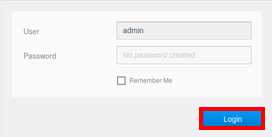
- Once the Dashboard loads, click on Apps.
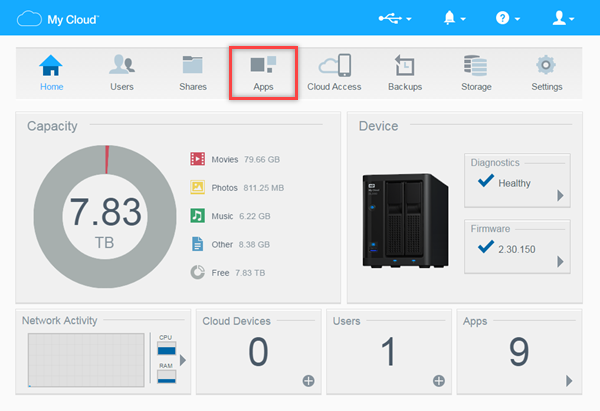
- From the list, select and install the TV/Media Device Drivers app by clicking on Install.
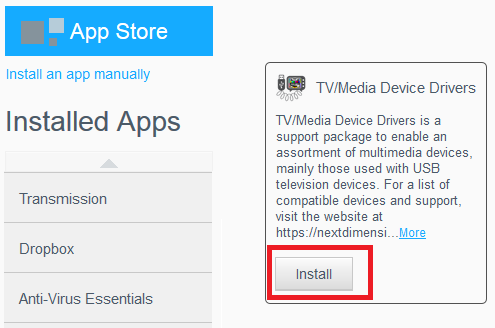
- Highlight the newly installed TV/Media Device Drivers name in the Apps List
There is nothing else to configure on the WD My Cloud.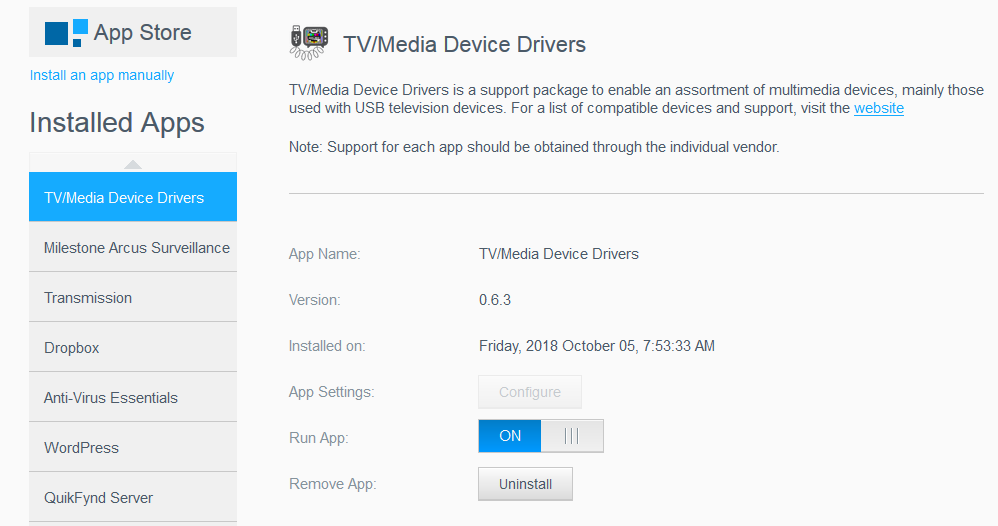
Hauppauge TV/Media Device Drivers
Hauppauge HD TV/Media Device Drivers allows you to use multimedia devices, such as USB television tuners, on your My Cloud to watch and record Live TV anywhere.
For more detail, please refer to TV/Media Drivers for Network Attached Storage
Supported Hauppauge USB Tuners
Supported My Cloud
My Cloud App Installation
Follow the steps listed below to install the TV/Media Device Drivers app on supported by Cloud Products