Learn how to resolve the Access Denied when SSH Login on My Cloud.*END
Description
Access Denied occurs when signing into a My Cloud using SSH (Secure Shell).
This happens when the user name or password is not correct.
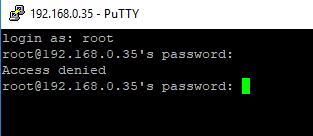
Resolution
View the Use of Third-Party Software or Websites disclaimer.
Western Digital Support cannot help with third-party software or hardware.
 |
Critical: The use of SSH and commands are not supported by Western Digital Technical Support Team. Modifying operating system files are not recommended and are not supported. Changes to the operating system files will be reverted to the original file after a power cycle. |
- Check the table to find the correct username and password.
Firmware Version Username Password 04.xx.xx-xxx root default = welc0me
(the fifth character is a zero, password change enforced)2.xx.xxx sshd default = no password
(new password enforced)5.xx.xxx sshd default = no password
(new password enforced)
- Reset the SSH password to default.
Need more help?