Use the erase and clean to delete a macOS or corrupted partition on the drive to use on Windows.*END
 |
Critical: The process is Data Destructive and cannot be undone. |
- Press the Windows Key + X.
Click Disk Management.
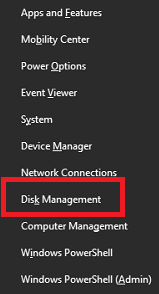
- Locate the Disk # for the drive.
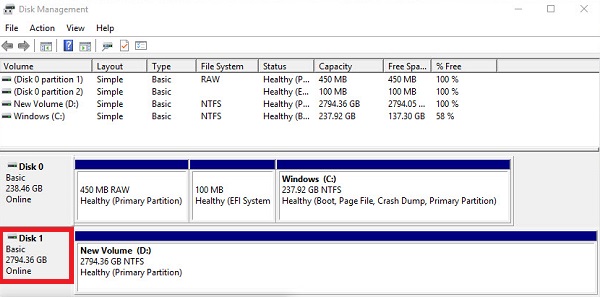
- Press the Windows Key.
Type cmd.
Press Enter.
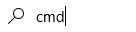
- Type diskpart.
Press Enter.
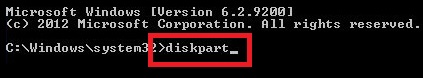
- Type list disk.
Press Enter.
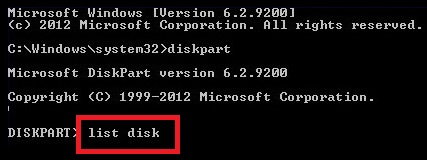
- Locate the Disk #.
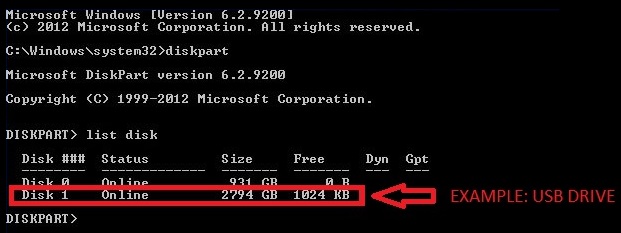
- Type Select Disk #.
Press Enter.
The # means the disk number for the drive.
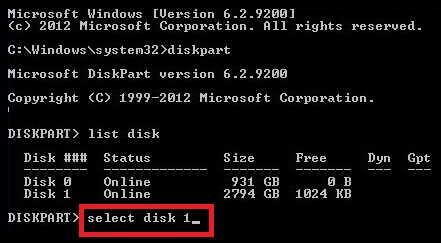
- Type clean.
Press Enter.
IMPORTANT: All data on the drive will be erased.
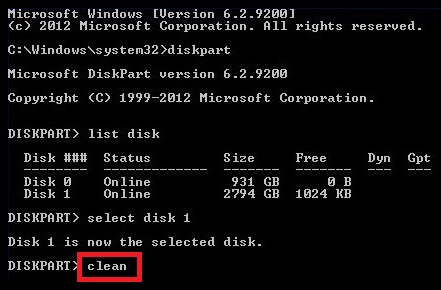
- Format the drive.
Need more help?
Answer ID 8200: Steps to Format a Drive for Use with Windows or macOS