Learn how to resolve the message of Windows cannot stop the device because it is in use.*END
Description
A message says the drive cannot be stopped.
This can happen when a program is using the drive.
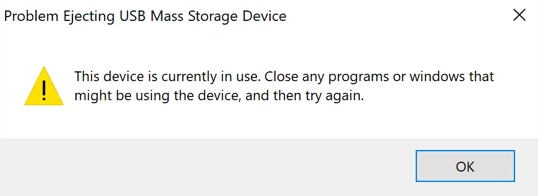
- Anti-virus may be installed.
- Indexing may be ON if the drive is NTFS.
- Services like WD Drives Utilities and WD Drive Security or third-party apps may be using files on the drive.
Resolution
 |
Shutting down the computer is the safest way to eject a drive. |
- Disable any anti-virus.
Contact the software developer for help if needed. - Disable indexing in Windows.
Click Computer.
Right-click on the drive.
Click Properties.
Uncheck Allow files on this drive to have contents indexed in addition to file properties. - Disable third-party applications in Windows Task Manager.