Learn about EXIF data and how to find details like format, bitrate, codec, profile, frame rate, dates and GPS data.*END
View the Use of Third-Party Software or Websites disclaimer.
Western Digital Support cannot help with third-party software or hardware.
Online EXIF Viewer
An online viewer can be used to find details of the file.
Need more help?
JIMPL: Online EXIF data viewer
MediaInfo Sofware
MediaInfo can display details for video and audio files.
- Download and install MediaInfo.
- Right-click the media file.
Select MediaInfo.
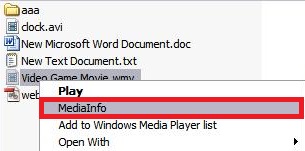
It will show details about the file.
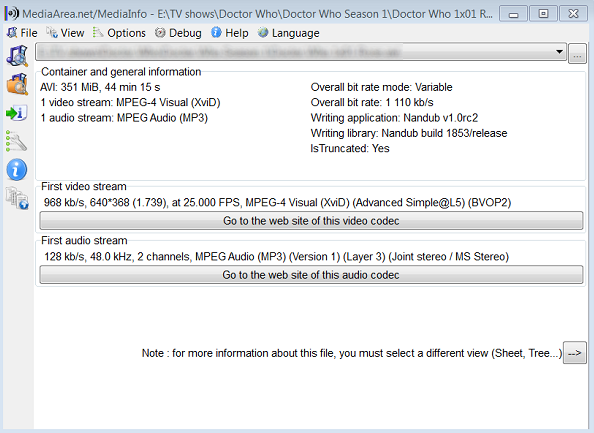
- Click View.
Select Tree.
This will give a more detailed view
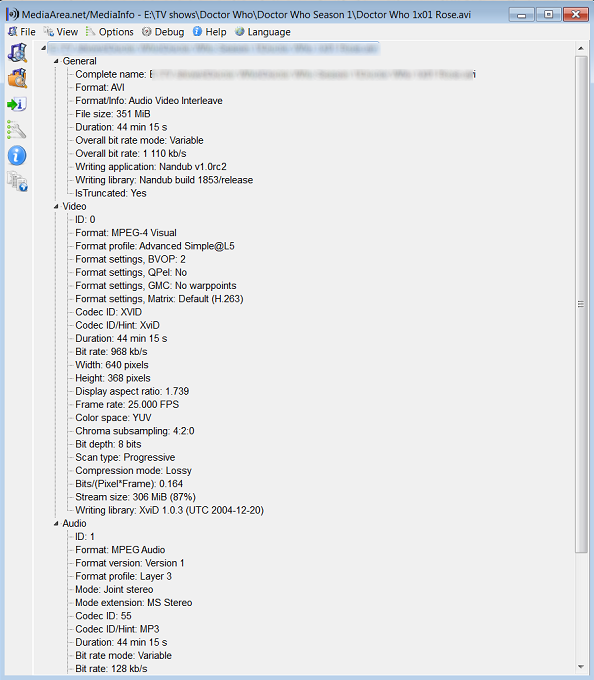
Export To Plain Text
Export to plain text if needed.
- Click File.
- Click Export.
- Click the Text tab.
- Click the ... button in the lower right corner.
- Click OK.