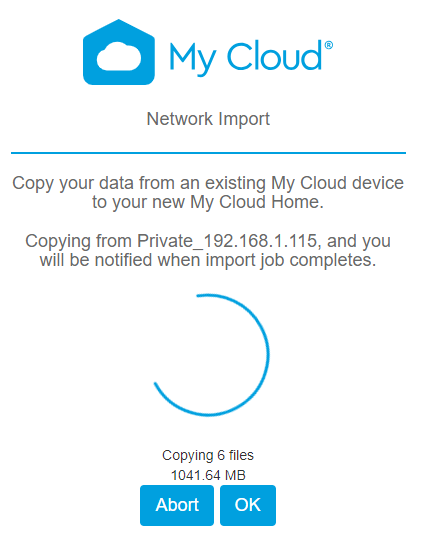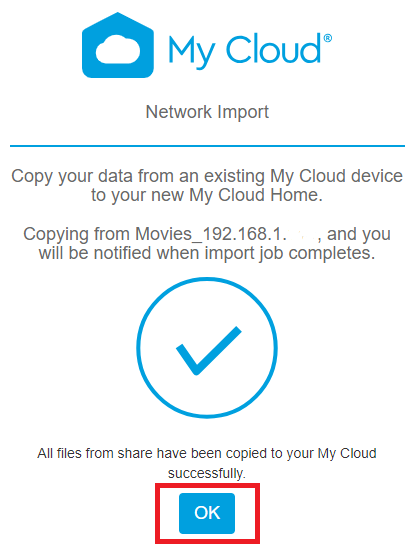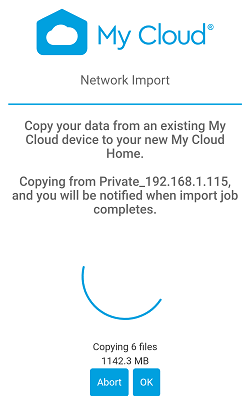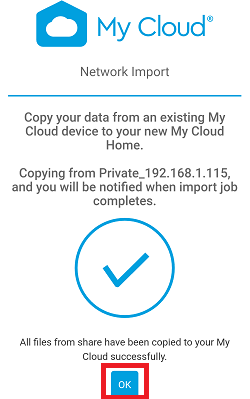Learn how to use the Network Import feature of a My Cloud Home to import data from a WD My Cloud OS 5 device.*END
About Network Import
Network Import moves content from an existing My Cloud OS 5 on the Local Area Newtork (LAN) to a My Cloud Home.
- Must be connected to the same Local Network router.
- Files cannot be imported to a My Cloud.
- Supports SMB/CIFS.
- Only top-level shares are supported.
- Multiple share import is not supported.
- Only one import can be done at a time.
- Third-party NAS are not supported.
- Time Machine share should not be imported.
My Cloud OS 5 Support
 |
SMB2, SMB3 and NTLMv2 must be turned on. (default=on) |
- My Cloud
- My Cloud Mirror Gen2
- My Cloud EX2 Ultra
- My Cloud EX2100/EX4100
- My Cloud DL2100/DL4100
- My Cloud PR2100/PR4100
Web App Steps
- Sign into MyCloud.com.
- Click Do More.
- Find Network Import.
Click Enable.
- Click Configure.
- Select a My Cloud.
- Select a Share.
- Enter the User Name and Password.
Wait for the copy to complete.
- Click OK.
Mobile App Steps
- Download the My Cloud Home mobile app.
- Sign in.
- Tap Settings.
- Tap Do More.
- Tap Network Import.
- Tap Enable.
- Tap Configure.
- Tap a My Cloud.
- Tap a Share.
- Wait for the connection to complete.
- Enter the User Name and Password.
Tap Sign In.
Wait for the copy to complete.
- Tap OK.
Network Import Error Codes and Messages
| Error Code | Description |
| 1 | Unknown Error |
| 10 | Host name empty or not set |
| 11 | Illegal host name |
| 12 | Host IP empty or not set |
| 13 | Illegal host ip |
| 14 | Host not found |
| 20 | Share name empty or not set |
| 21 | Illegal share name |
| 22 | Share not found |
| 30 | Failed to decrypt password |
| 31 | Unauthorized: The share username or password is wrong |
| 40 | Mount failed in unknown reason |
| 41 | Conflict share mount |
| 50 | Failed to create file copy |
| 51 | Reach the limitation of max running file copy |
| 52 | Conflict file copy |
| 400 | Unable to connect to the device. |
| 401 | Your display session has expired. The import job is still in progress. Please reopen the app to check status. |
| 403 | Unable to connect to the device. |
| 404 | Cannot find the target that you requested. |
| 500 | Unable to connect to the device. |
| 502 | Unable to communicate with device. Press OK & close the app. |